

vbtalent
-
Posts
11 -
Joined
-
Last visited
Content Type
Profiles
Forums
Gallery
Posts posted by vbtalent
-
-
Thread bump... hoping someone had some ideas???
-
We were doing some traveling over the holidays and after a good 3 1/2 hour drive one day we stopped for a quick break and the car was having a problem finding an idle when I put the car in park.
The idle dipped below the normal 600-700rpm range and felt like it was going to die and then it would catch itself and idle back up, it continued this problem until I shut the car off. While in gear, the idle seemed ok…
When I started the car back up it seemed as though the problem disappeared and we went on our way. So now I’m starting to pay more attention to the idle and I caught it doing it again the other day, only when in park.
So my question is, does this seem like an IAC problem and does the 3.5l 2014 Edge even have an IAC? If not, does anyone have any suggestions on what controls the idle and where to start looking for the problem?
Thanks in advance for any input and suggestions…
VB,
-
I wish I could say that were the case but it is not.
I guess I should really have asked first if in fact the buttons are supposed to light up when they are on.. if I recall correctly they were "Yellow" in color when ON?
Is the FCIM "resettable"?
-
Starting to notice some oddities with my Edge in that the Climate control button and radio power buttons no longer light up and there are strange things that happen when I turn on the climate control.
For instance when I turn on the climate control it seems to go into "Auto" mode even though the "Auto" light on the dash isn't lighted but it definitely in "Auto" mode.
So I'm curious does SYNC control both the radio and climate controls or are they handled separately?
The last time I was at the dealer and having problems with my heater control unit the said the "flashed" something and updated something... curious what it is they flashed and is it possible to flash myself with some type of update?
Any info. would be appreciated.
Thanks,
-
I found a little more information on the process of how the liftgate circuit behaves and wondered if anyone can tell me where the liftgate position sensor is located, I think this may be my problem??
Quote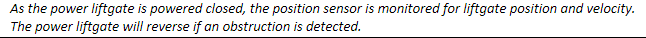
Is it part of the control module or actually a separate part that is mounted somewhere?
Quote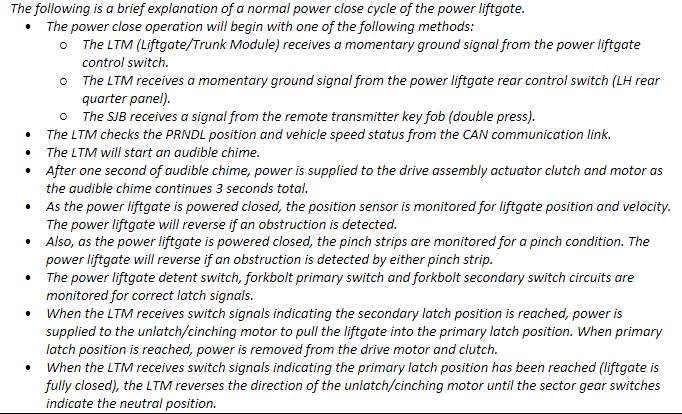
-
Can anyone tell me what the Lock Control module is sued for? Is it just for the latch assembly or does it also control the opening and closing of the liftgate?
-
Recently I've been experiencing problems with my lift gate when closing it that it bounces back to the open position when initiating a close. It seems to do this from either the button on the remote, dash or in the trunk compartment.
Does anyone know what is causing this and how it can be fixed?
Doe sit have a motion sensor or something like the following? Motion sensor
Any help would be appreciated.
VB,
-
I've read that thread and tried that solution (I assume that is what is being called the HVAC module reset?) and the process seemed to work using my touch screen as I heard the vents move (all?), but still no joy from the drivers side.
I have SYNC and was curious if the DTC codes are flashed somewhere on those units or do you need a scan tool to see them?
Also, curious if disconnecting the battery plays the same role as HVAC module reset?
Thanks,
-
I have the dreaded no heat on the drivers side but the passenger side is hot problem with dual control temperature control.
Today I took a stab at fixing this problem by replacing the drivers side blend door actuator.. well that wasn't the problem. The problem still persists but I was able to prove that the problem is with the blend door not closing, I manually closed the door and heat was delivered.
So knowing the motor isn't the issue does anyone have any other ideas or suggestions?
Is there a calibration method or reset process that can be followed to fix this problem?
I've scoured the web and seem to just find numerous similar complaints but very few facts on the actual repair.
Any help would be appreciated.
VB,
-
Anyone know what/how to identify weather the module is a "humidity" sensing module or not? what feature is that using?
vbtalent,

Idling issue… 2014 Edge
in 3.5L
Posted
Thanks for the follow up... I'll start with a throttle body cleaning.
VB,