-
Posts
58 -
Joined
-
Last visited
Content Type
Profiles
Forums
Gallery
Posts posted by ThugFordEdge3.5
-
-
On 10/7/2020 at 5:19 PM, WWWPerfA_ZN0W said:
I don't have wiring diagrams for gen 2 on hand, otherwise i would have made a reasonably educated guess lol.
You would do well to either buy the manual (paper or DVD), or get an online subscription from the numerous established services such as Chilton's/Alldata/Mitchell etc. The online sub will keep you current on bulletins Ford puts out as long as you have the subscription. Sometimes discounts are available, check around for coupons such as on retailmenot.com.
The sediment is most likely coolant additives fallen out of suspension, but that is never good. Means the coolant was run too long. Either use an aftermarket (non-orange) extended life coolant or the new Motorcraft Yellow. Just my 2 cents.
The cleaner is a good idea, hopefully only needs 1 pass to work. Don't want clogs in the radiator or heater core.
Where can obtain the wiring of that location? I think the whole situation got much more serious when I reached back there and all the wires in that taped up area are cut.
I been getting some strange behavior from one of the dealerships. I called and spoke to manager about the vehicle taking a long time to warm up, and that was a month ago. Before finding these wires I felt like they where afraid to deal with my vehicle or go near it. It's been 30 days of excuses and told this and that.
Also they where the ones who replaced my rear main seal. So I think those wires may have something to do with it. Somehow I'm not getting any Codes from it, so if these wires are important. Then whoever did the cutting, did it intentionally because they also did something else to block these codes.
I'm hoping I'm wrong, but I don't think 3 to 5 wires just randomly go in Ford edges and connect to nothing lol
-
35 minutes ago, WWWPerfA_ZN0W said:
unplug it and see if a code pops?

I tried that, nothing happened. Just strange to have wire not connected, but also no codes from it.
I would think something would have been noticable by now. I do have the engine taking a long time to warm up when it's cold and winter, and this symptom goes away in the summer. So I've ordered a motorcraft coolant temperature sensor, Stant SuperStat Thermostat with gasket. Also ordered motorcraft cylinder head temperature sensor. I got intake manifold gasket already for when I remove the intake manifold. The coolant temperature sensor is faulty for sure.
Just the other day I noticed this sediment at the bottom of the degas bottle, and I ended up flushing the coolant, but there is still some in there. So I plan on draining the coolant and removing all the parts and leaving thermostat out and going nuts on flushing using zerex super radiator cleaner, and then I'll use Thermocure and flush using hose for a while before running 80 liters of distilled water. I'm hoping to take care of this issue that's been around for 9 months. I went to 3 different Ford dealerships, and they couldn't come up with anything. I bought a diagnostic scanner and found the faulty coolant temperature sensor, and right after I found the coolant system full of sediments that is dry like chalk when I rub between fingers. Now I'm just hoping to figure out what that wire is. After all this I'm never bringing my vehicle to a Ford dealership again. I been chasing problems for 15 months. New one with each visit to Ford lol.
-
-
-
I have a 2017 Ford Edge Titanium AWD 3.5L V6.
I was looking around under the hood the other day, and I noticed right between the battery, and the metal frame this 3 inch taped up wire with connector harness plugged in to another wire harness connector. It also is held in place by a push in type clip that holds it neatly in place. I've been able to find a picture of another edge. Not even the 3.5l V6 and I could see the plastic harness, but I couldn't make out anything else from the picture. So this wire seems common enough, and I was hoping someone will know what it connects to. I'll add pictures below. Also I should mention I had the rear main seal replaced a few months ago, and transmission was removed for this. So it could very well be some sensor connecting to the transmission, or one of the sensors around the drivers side of the engine. Any help would be greatly appreciated. Thank you.
-
On 4/19/2019 at 3:21 PM, Arby said:
After buying my 2018 Ford Edge Titanium last summer, I noticed that when I reach highway speeds of around 100 kph or 60 mph I hear this rattle or knocking coming from the drivers side rear door or pillar. Almost as if wind is getting inside and causing this vibration or rattle or knocking. When I reduce my speed it stops. Any ideas on correcting this issue.
Might be a little late, but I had that exact issue. The only difference is that is came from the passenger side front door. I figured out what it was..... small little rocks that go in this small open space right behind the mudflap that is behind the front passenger wheel. There is an area from where the front door begins, and the mudflap. When going faster these little rocks swing right up in there and then they do the bingo roll at highway speeds. I stick the hose to it and blast them out.
-
On 9/1/2020 at 10:35 PM, Perblue said:
The egr valve is no where near the tank.
Very true. I think I meant the EVAP canister in the rear.
-
21 hours ago, Perblue said:
If that's what is, it's not often you gain mileage with a problem. Will be interesting to hear what it is and if it dips down. Unless you want to leave it to keep the mileage haha, but I'm sure it would cause other issues down the road.
I'll know what it is for sure in a few days. I just ordered the Launch X431 V+ Professional diagnostic scan tool. The first thing I'll test will be the EVAP system, then fuel pump. The air hissing noise starts off low when the SUV starts for the first time of the day. If it's running for about 20 minutes or more it gets much louder. I wonder if that might be the EGR valve causing a build up of pressure from the suction.
-
On 8/29/2020 at 11:15 PM, Perblue said:
Yep, drive thrus, idling and lights/stop signs will drop that fast. That's why I only averaged 14 city with the 3.5, not many cruising roads here.
Well, I figured out why I'm getting amazing gas mileage. I went in to grab coffee instead of drive thru, and I could hear what sounds like a full pressurized propane tank wide open leaking air just below the rear of my Edge. Basically the gas tank area. I'm assuming my fuel pump or fuel line is losing pressure. There isn't any gas leaking, just pure air sound coming out from around there. So I think that rules out fuel line leaking air. it might be the fuel tank ventilation system that's plugged up. I'll have to check it all out. I did notice that when I press the gas pedal I don't get the same torque as I used to. Slightly less power. That 35 MPG was unfortunately to good to be true lol
-
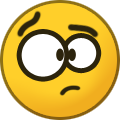 1
1
-
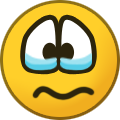 2
2
-
-
2 hours ago, Perblue said:
Doubt it you would have problems showing up. I got 14-16mpg city driving lots of stop and go.
This does happen on all edges.
Go into your settings on the left screen and change Units from L/100km to mpg. It will switch it all to US mpg. You still have to calculate canadian mpg. Which by the way I did achieve sometimes with my 3.5 if you are calculating canadian mpg, but in US mpg like I said above I did once with a tail wind.
Ok, I just came back from driving around the city, and while driving I found the option your speaking of. I switched to MPG. I also hit ok to reset, and last 10 minutes of driving I got an average of 22 MPG but it was bouncing from 21.4 to 23 when I looked a few times. When I got home I checked before turning off and was at 22 MPG. Seems pretty good but it's really depending on how many red lights I hit. It's most likely gonna get worse as I sit in drive thru for coffee all the time lol.
-
43 minutes ago, Tightanium said:
Isn’t the first little line left of 15 your real average mpg? I don’t really look at that gauge for mpg. I try using trip 2 as ave mpg. Sometimes I never reset 2 and after 4 or 5k Miles I’m at 19 mpg.
38 minutes ago, Tightanium said:I do have the trip 1 and 2 on. It's been calculating for couple months. Mostly in town driving with about 30 minutes of highway and it's at 14.2l/100km conversion in MPG is 16.56 MPG, and the newer trip 1 that's about 3 weeks old is showing I think 13.8l100km but I'm guessing it's gonna slowly get up to trip 2 at 14.2l/100km. I get horrible gas mileage in town. Is it possible one or 2 of my injectors are plugged or dirty causing less gas to be injected when going faster? Maybe that's why I'm getting such good results when going higher steady speeds. Or maybe cruise control activates the AWD less when it's maintaining a specific speed instead of having constant different acceleration inputs that usually activate the AWD. BTW, I don't think I have MPG calculation option on my 2017 Edge Titanium. It has pretty much all other conversions. Wonder if that's because I got mine in Canada? I'll have to check to make sure. If I have the MPG I'll certainly use that from now on.
-
7 hours ago, WWWPerfA_ZN0W said:
Fuel Economy
• Distance to Empty - Shows the approximate distance your vehicle can travel before
running out of fuel.
• Inst Fuel Economy - Shows a visual graph of your instantaneous fuel economy along
with your Avg MPG since the function was last reset.
• Long Term Fuel Economy - Shows your long term fuel economy.
• Average MPG — Shows the average fuel economy for a given trip.
• All Values — Shows all fuel economy values (DTE, Inst Fuel Econ, Avg Fuel).
• Auto StartStop - Available Auto Start-Stop messaging will provide details about what
is happening with your system. See Information Messages (page 112).
Note: You can reset your average fuel economy by pressing and holding the OK button on
the left hand steering wheel controls.It's was the inst fuel economy that I had on. Also pressed ok button for reset first. I'm just changing my rear differential oil today. Draining as I type this. 38,543 km and is it ever dark silver color. Looks like 500 ml total left in there. Supposed to be 1.1 liters lol. I'll say there is 600 ml since I can't get it all. I wonder if I'll get even better gas mileage after this.
-
17 hours ago, Perblue said:
I got that once when I had my 3.5l, with the wind pushing. Turned around for return trip same day she was doing 24. On a 10 hour drive I averaged 28. I would be amazed if it maintained that over a few hours. Most also don't reset it on the highway, they include getting up to speed and such resulting in much lower mpg. I'd get alot better than 30-32 out of my ST if I did like you. Even the ratings are calculated over an entire tank, not if you were already going XX speed.
It could very well be the wind helping out. I can't remember if I had watched the gauge both ways going and coming. I'll have to test that next time.
-
45 minutes ago, WWWPerfA_ZN0W said:
are you looking at instantaneous mpg perhaps, or right after fillup? this is typically when you get into the 3x's with a 3.5. A 2.0 typically easily manages 3x mpgs on highway drives.
plus is this an imperial measurement? have to do a conversion to get the EPA rated mpg.
I pick the option called fuel economy. Not trip 1 or trip 2. It's looks like this after driving for 10 minutes on cruise control at 80 MPH. It's says fuel economy on top and then says average 6.8l/100km and I also press OK and hold down to reset it first.
I'll add a screenshot of the example I found online just now. When I do the conversion to U.S miles per gallon it gives me 34.59 U.S miles per gallon. I do have over 3/4 of tank full of gas and lately I been using premium 91 octane, and I also use Lucas upper cylinder lubricant or marvel mystery oil in every gas fill up. I use 0W-20 Amsoil Signature Series with liquid moly Cera tec friction modifier along with K&N oil filter and Wix engine air filter.. First time using Cera tec friction modifier was in my last oil change 3 months ago. I still can't see these products making this much of a difference on gas mileage, but Maybe it's the combination of everything I'm using. I hope it's because everything is working great and not something that's about to let go lol. BTW, I have the basic duratec 3.5L V6 no turbo
-
 1
1
-
-
I have been driving on the highway at different speeds with cruise control on at 70 MPH and then 80 MPH and also 90 MPH. I have the dash set to watch fuel efficiency and I get 6.8L/100km. That turns out to be 34.58 MPG. Now I'm not sure if the reason I'm getting such good milage would be because something is broken or not working correctly, but I don't think I've heard of anyone getting this before. Usual the milage is worse than the claim on the sticker. Has anyone gotten these numbers before?
-
On 6/2/2020 at 12:59 PM, Nick Halstead said:
Rotora makes SS lines for the edge sport. A few members have already made the jump
Thank you, i been looking for a ages. I'll look into them for sure
-
3 hours ago, 1004ron said:
Yes, taking it to a local mechanic for a diagnosis would be more practical than expecting someone on here could get a feel for what you're describing, and based on that you can decide on taking it to a dealership, but the local mechanics report wont help for warranty claims that could arise down the road.
Very true. I'll need to bring the local mechanics report with me to the ford dealership once it's confirmed the vibration isn't regular. I got bumper to bumper til September 19th 2020 and engine/ transmission for another 2 years. I think I'll change the camshaft synchronizer myself. I looked at a few videos on how it's done and seem easy enough.
-
5 hours ago, 1004ron said:
Isn't it still under warranty?
If so, best get it booked in and a job card opened clearly describing the symptoms and concerns, even if they claim nothing wrong, at least you'll have a record if something does go wrong some time later.
It is still under warranty but the dealership in my city isn't all that great. I need to bring it out of town to a different dealership. It's a 3 hour drive to get there. So I was hoping to find out if this slight difference in vibration was normal. This way I could avoid the trouble. I might just bring it to a local mechanic before going to ford dealership.
-
21 hours ago, handfiler said:
If the car runs well and your not hearing anything untoward and there are no codes coming up my best guess would be that you're spidy senses need recalibrating.
My only worry is if this half sided vibration would cause more wear on rear main seal and other infernal parts. Also camshaft synchronizer that just started making a chirping sound a day ago. I've already had my rear main seal replaced and I only have 37,000 km on my 2017 FORD EDGE so I'm wondering if it's all because of this slight off sided vibration. It may be a small vibration but it must be making thing wear out faster and on one side faster... making things even more unbalanced. It's a V6 so it should be perfectly balanced since each side is exact. I do all maintenance myself and I take good care of it so it just seems odd that I already had a rear seal leak and now this camshaft synchronizer chirping away.
-
I have a 2017 Ford Edge Titanium AWD 3.5L V6. The other day I was looking over things under the hood, and when I placed my hand flat on top of the engine guard near the front end bank 1 while it was idling in park I felt hardly no vibration, just normal operation vibration. But when I slowly moved towards bank 2 with my hand constantly in contact with the top of engine with the engine guard in place i could start to feel more vibration going towards bank 2, and once i got there on top the bank 2 I can feel much more vibration then bank 1. It's not a fast vibration that has a tickle like to it, it's more of a slight shake that can't be seen with the eye, but felt only. I'd call it a shake that would be a vibration if lessened a bit. But either way it's noticeably shaking more then the front top of engine by bank 1. I also got under my vehicle while I was idling in park and I felt the bottom of Transmision where the flywheel black dust cover is, just beside it nearer to engine with my hand completely flat and I get almost the same vibration as bank 2 on top of engine. I then placed my hand under the oil pan and felt the same vibration there also. There doesn't seem to be any abnormal vibration like that anywhere else. Without having a second ford edge with the same motor with me, I can't really tell if this is normal or not, because if it wasnt for me actually feeling around I wouldn't of gotten any indication that something is off. Does anyone know about this or what it could be? If someone with a 3.5L V6 could feel the top of there engine next time there checking things out that would be greatly appreciated. 2 thoughts I'm having is a misfire, or worn out piston or pistons on that side of the engine that would be causing half the engine to have more vibration/shaking going on. I don't get any dash light warnings. Everything is running normal. If anyone has any advice or info on this I would greatly appreciate. Thank you.
-
5 hours ago, onyxbfly said:
have you measured the stainless steel brake lines that you have found for the 2015? I ask because most if not all parts are compatible between 2015-1018.
I just had to email a few different places since they didn't post specs on websites. I checked summit raccing and they post from 2011 to 2015 ford edge with stoptech stainless steel brake lines. Seems odd to me since there isn't much visible difference between years in that area. Unless it's just the connector clamp that is different.
-
4 hours ago, onyxbfly said:
have you measured the stainless steel brake lines that you have found for the 2015? I ask because most if not all parts are compatible between 2015-1018.
Good point. I'll check out the specs for the Stoptech ones online, and I may even send them a message to confirm.
-
29 minutes ago, handfiler said:
Are you referring to the brake flex hoses that connect the calipers to the brake lines or the actual brake lines?
The line that connects to the caliper. Most kits come in 4 lines and should be around 17 inches to 18 inches long and has 10mm Banjo caliper fit thread for the 2017 edge
-
I'm trying to find Stainless Steel Brake Lines that will be a custom fit to my 2017 Ford Edge, or at the very least a universal Stainless Steel Brake Lines that will fit without any issues. All I found was some Stoptech stainless steel brake lines for a 2015 Ford edge, but any ford edge year beyond 2015 i cant seem to find anywhere. Anyone know of a stainless steel brake lines that will fit my 2017 edge?










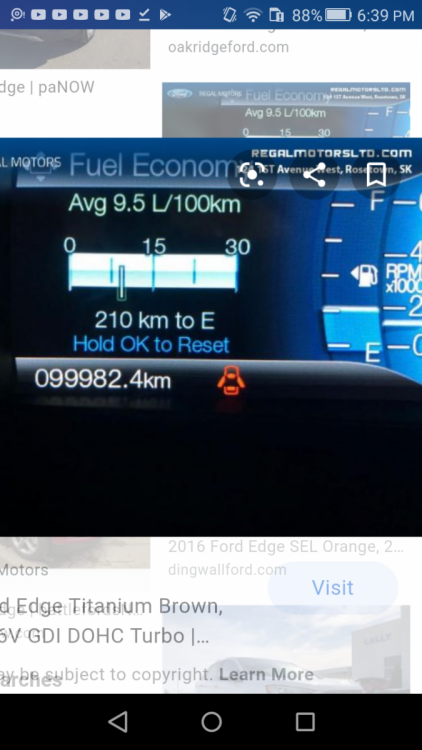
Need help finding what part this wire connects to
in 3.5L
Posted
Sorry I took so long to get back. I guess it's completely normal. I'm assuming it may be a junction connector. Or at least that's what I found on another forum discussing that wire. I had gotten the code on that black plastic harness 33472-0723
And then did a Google search, and only one discussion about the wire came up, along with the actual harness connector plug for sale at a few sites. Here is the link to a Ford fusion forum that discussed this exact wire plug
http://www.2gfusions.net/showthread.php?tid=9060&pid=145646