-
Posts
99 -
Joined
-
Last visited
-
Days Won
2
Content Type
Profiles
Forums
Gallery
Posts posted by tk2fast
-
-
I have a 2019 Edge Titanium and since it was "upgraded" from Sync 3 to 3.4 I can't browse the USB flash drive. All my music is on the USB and all I can do is play it sequentially. I used to be able to browse by artist, album, genre, etc. but now all it says is "browsing not available" and it does this stopped or moving. Called Ford and they were no help. The dealer can't fix it so what now?
Has anyone else had this problem?
-
13 hours ago, dragonfire613 said:
Greetings! New Edge owner, 2018 Titanium... the stock right driver's screen on the instrument cluster is fairly useless for my preferences. I see in this thread I can possibly also activate climate control for the right-side screen as a 4th option using Forscan... but is that all? The stock navigation, entertainment, and phone options are all things I don't find helpful for my uses.
Is anyone aware of any other options that can be added to the right screen? From other makes I've driven with multiple screens (notably Dodge) they usually have the same or similar display options for all of them. I'd really like to be able to put the tach, speed, trip info, etc (basically all the left screen options) on the right as well, but it seems I'm just out of luck. Any tricks or info I'm missing out on? Really loving the vehicle so far other than this one minor gripe.
Also might be for another thread, but I really find the headlight brightness to be lacking (particularly low-beams)... is there a recommended halogen replacement bulb that might help or is converting to HID the best option?
I couldn't agree with you more. The right side is useless... what a waste as so much more could have been done as you have pointed out. I just don't understand how these programming engineers can miss the mark on something that one would think is common sense and really is so simple to program in.
When I first picked up my 2019 Edge Titanium I was really disappointed with the lack of "thought" from Ford.
-
5 hours ago, Fingernip said:
Here are the TSBs for anyone looking for them.
Thanks for posting.
-
 1
1
-
-
8 hours ago, Jombi said:
tk2fast, while there are TSBs, my dealer would not perform them--I came in there with the first one, which had a fix consisting of reflashing the trans calibration--but they showed me a superseding one that said to ignore the first one and that the problem needs more research (!!). So they basically said, yes they're aware of the problem but the first fix wasn't sufficient and they are working on a new one and they are under direction to not perform any fix until the "new, official" fix comes out. This was in mid Sept 2019.
Ugh! That's all I can say.
Thanks for the heads up.
-
 1
1
-
-
5 hours ago, Fingernip said:
You have having issues beyond the 2 current TSBs right now? I have a December build and it had a nasty buck when shifting to 3rd. Had the first TSB done and it didn't fix it. They disabled the converter lockup and it stopped. Turned out it was a bad torque converter. Has been shifting well since then other than some occasional RPM flares that seem to be related to traction control.
Did not know there were TSB'S on this. Thanks, that's good to know and my dealer made no mention of it when it was in for the headlight fix recently. I am not surprised though as I live in a small town of 17K so I might have to go to the next dealer over a hundred miles away. My build date was in November.
-
I also would like to know what Ford is doing about this shifting issue on the 2019 Edge 8 speed. This is really disappointing for a 50K vehicle. Come on Ford, buck up and fix this. Oh, guess your too busy with the Aviator. Yes, I know... sarcastic.
I'm just fed up with the lack of customer support from Ford or should I say NO customer support. I had an issue with my FCA Jeep product and after having the issue part replaced by an independent mechanic, FCA customer care contacted me to see if I was still having an issue and then offered to reimbursed me for the repair. Then they followed up later to make sure I was satisfied. That's customer service.
-
28 minutes ago, akirby said:
Is the FCA in auto mode or manual mode? Is the edge in Sport mode auto?
The FCA and Edge are in auto mode ---stick it in drive & go. Tried the Edge in sport mode and was a tad better as I think it changes the shifting points. Same as the paddle shifters... a little better but not worth the interaction needed. The FCA does a much better job but to be fair the FCA has a V6 and the Edge a 2L 4. Still love the way the FCA trans works overall.
-
Being the one who started this thread before the purchase and now having driven our 2019 Edge Titanium AWD since December 2018, I can say the paddle shifters are just about worthless. This vehicle just wants to GO and the brakes are the only real way to slow it down. Now in comparison to my FCA product driven on the same mountain roads, there is a world of difference. The FCA product slows down auto downshifting quite nicely and I don't have to use the breaks 30% as much as the Ford. The FCA 8 speed transmission is far superior to the Ford which can shift up/down abruptly at times.
Not saying we are not happy with the Edge as it is much more comfortable and quiet than the FCA and we do like it. Just the mechanical/transmission aspect and the dashboard/touchscreen are superior on the FCA IMO.
-
14 minutes ago, commbubba19 said:
ah cool
i think i fixed it. mislabeled one of my saves.
so far disabled horn honk without key
climate on right gauge
heated cooled seat buttons on main sync
disabled auto stop start
changed alert sounds to gauge instead of speakers
heated steering wheel to 10 min timer
i was trying to load the ford gt dark blue sync 3 theme but it looks like its not there
i am wondering why every time i start the car i get a prompt to connect to a network. gets annoying.
I agree... that prompt to connect to network is annoying. I went into setting to disable and a few days later it was back again. Ford Sync 3 is not well thought out.
I also have a FCA product and the media/info screen is much better. Better graphics... better speed and no on screen prompts that require you press an acknowledgement before it goes away.
After using the Sync 3 for seven months now, I don't like it.
Additionally the right gauge area is useless and could contain more useful info.
BTW... What code did you use to put the climate on the right?
-
I agree benk016. One would think Ford would have tested this tech a little more before full production. Mine was mfg in November.
-
I have had some oncoming traffic flash their lights at me. Not sure if it's just the new LED's which I love or the Auto-Leveling not doing the job.
-
On 3/28/2019 at 8:30 PM, Deltflash said:
Does any one know the Forscan code to disable the Auto Start Stop feature on a 2018 Edge. Can't find it anywhere. It appears it is 726-48-02 on a F150
Thanks
"Can't find it anywhere"??
Just scroll up about 11 replies and you will find it!
-
2019 Titanium 301, built in mid November 2018: No movement on startup. Slight movement to the left only when ACC switched in dark garage with setting on auto. Weird... Ugh!
-
After adapting my volt meter probes to get into the small connectors on the wiring harness, here is what I found. The rear view mirror connector is really the only logical place to get 12 volts in this area. The overhead console is a no go, as the connector has extremely small connections and is thereby exceptionally hard to make any physical connection and that whole assembly is one piece.
So I tinned two pieces of wire at the ends so I could securely insert them into the inlet wiring side of the connectors and taped the wiring bundle with 88 electrical tape. This has left me two "pigtails" for my 12 volts & common, with each having a 1/4" connector attached. Now all I have to do is plug my camera in.
Will update when I actually test this out for a while.
Update: 3/19/2019. This has worked out fine so far. No cord hanging down. Still, this was a pain in the rear to do. It would be so nice if auto mfg's put a power source in the upper console area. I know, wishful thinking.
-
 1
1
-
-
Not quite sure if this is the best place to post this but here it is. I'm looking for the wiring diagrams for the overhead console and power to the rear view mirror area. I've searched this forum to no avail with only info on other models that don't apply to the new 2019 Edge. Trying to pinpoint power only when vehicle runs. A wiring diagram would make this a lot easier rather than testing several connectors in this area. Appreciate any help.
-
That all makes sense omar302. Some of the DRL's are very bright. On my new edge the turn signal LED is a long strip under the lights so it's quite easy to see with the DRL's on.
-
Thank you omar302, that worked on my 2019 Edge Titanium with 301pkg.
UPDATE April 11; After first making the code change checked and signal was working without turning off DRL. Now checking again this is not so. Weird, not sure what happened but will investigate and post.
-
I agree it's odd that the DRL turns off when the turn signal is on. I know that most vehicles do it, but makes no sense why. Would like to change that too if the info becomes available. Looked at several spreadsheets with FORScan mods and can't pin it down.
-
CONFIRMED: THIS WORKED FOR A 2019 EDGE TITANIUM WITH 301A PKG.
Auto start stop disabled using: BdyCM module - 726-48-02 X1XX XXXX By changing the one to a zero >>> X0XX XXXX
Additionally changed the turn signal 3 flash to a 5 flash using: SCCM module - 724-01-01 XXXX X7XX By changing the seven to a B >>> XXXX XBXX
This is the adapter I used. Thanks to all that have helped with this. Hope this helps others... $30. for the adapter.
OHP ELMconfig Forscan OBD2 Adapter with MS-Can & HS-Can Switch for Ford DIY Diagnostics on Windows - Link below
-
 2
2
-
-
CONFIRMED: THIS WORKED FOR A 2019 EDGE TITANIUM WITH 301A PKG.
Auto start stop disabled using: BdyCM module - 726-48-02 X1XX XXXX By changing the one to a zero >>> X0XX XXXX
Additionally changed the turn signal 3 flash to a 5 flash using: SCCM module - 724-01-01 XXXX X7XX By changing the seven to a B >>> XXXX XBXX
This is the adapter I used. Thanks to all that have helped with this. Hope this helps others... $30. for the adapter.
OHP ELMconfig Forscan OBD2 Adapter with MS-Can & HS-Can Switch for Ford DIY Diagnostics on Windows - Link below
-
 1
1
-
-
Great, thanks Rimcrim. I appreciate it.
-
I have checked out this entire discussion on forscan mods and did not see anyone mention anything about start/stop. Please... does anyone know how to disable this feature. I have tried to "get used to it" but it's a no go. Just too annoying. Additionally is there any way to stop the outside vehicle lights from coming on every time I open a door? I have a 2019 Edge Titanium with 301.
Thank you all for any help with this.
-
We just got a 2019 Edge Titanium and love the car but that start stop has to permanently go. Both my wife and I hate the thing as we always forget to hit the kill switch!. Does anyone know the procedure to do that in Forscan for the 2019 Edge?
-
Just thought I would share "my" version for programming an extra key fob on my 2019 Edge Titanium. Also works on the 2018. I have read through the owners manual several times, finding mistakes or just omissions, which really surprised me. Anyway just trying to help others, so here is my slightly revised method after several tries form the OM.
This works for 2018 – 2019 Ford Edge. Must have 2 programmed key fobs and 1 new unprogrammed key fob.
Get in the car, close the doors and begin this process – must complete within 30 seconds, after pressing push button ignition switch 1st time.
1. Remove the key blade from all key fob transmitters.
2. Open the center console lid. With the buttons facing upward and the unlock button facing the front of your vehicle, place the first intelligent access key fob into the backup slot at the bottom front of the console. The “slot” is like a little bed for the key fob. Keep the key fob all the way toward the front of car in the “bed.”
3. Press the push button ignition switch.
4. Wait 3 seconds and then press the push button ignition switch again.
5. Remove the first intelligent access key fob.
6. Within 8 seconds, place a second programmed intelligent access key fob in the backup slot and press the push button ignition switch.
7. Wait 3 seconds and then press the push button ignition switch again.
8. Remove the second intelligent access key fob.
9. Then place the unprogrammed intelligent access key fob in the backup slot and press the push button ignition switch. You should hear the door locks activate; that's a good indication you are programmed.
Programming should now be complete.
-
 2
2
-
 1
1
-



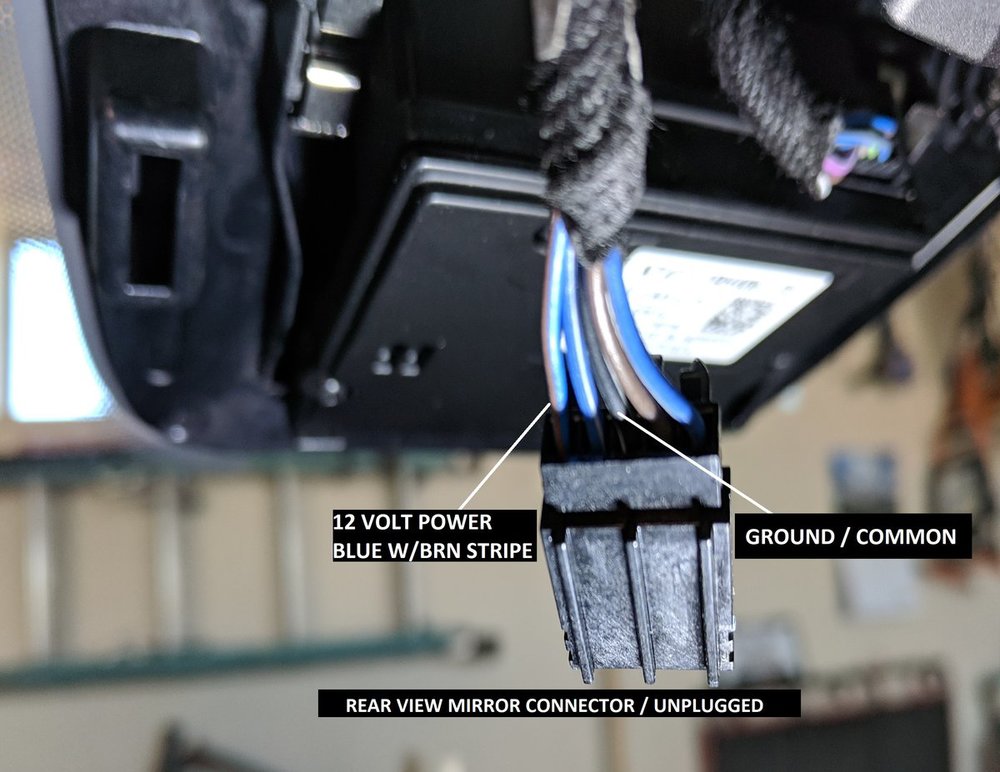
Sync 3.4 disables USB browse functions
in Audio, Backup, Navigation & SYNC
Posted
Thanks for the reply. Very strange! Wonder why I can't browse then. I have tried different flash drives and different file structures but no go. Yet it all worked before the update.