-
Posts
38 -
Joined
-
Last visited
Content Type
Profiles
Forums
Gallery
Posts posted by soUNTOUCHABLE
-
-
Nice job! Thats a bummer about the antenna tho, having to do it twice sucks.
Were you upgrading from sync2 or 3? I have a Flex with sync2 that I've been considering upgrading. $650 is a good price based on what I've seen when I looked into it. Did that include the seller programming the APIM for you with your VIN?
Super weird that someone spilled coffee all the way in there lol.
-
They seem a little loose, is there a way to tighten them up from behind? they look like theyd be pretty comfortable tho, congrats!
-
I've been thinking alot about that area youve circled, not the signature lights, but the little indents in the bumper. Something small, like a 6x1.5" light bar would fit there. It would take some significant fab skills. I'm still rolling the execution around but IF i decide to give it a shot, I'd go with something like one of these:
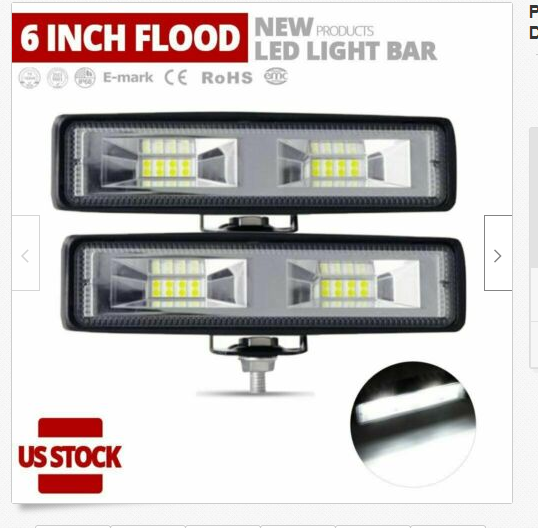
or even better, some of these:
My bumper is different than yours though, since mine is a Ti and yours is a Sport. The spaces appear to be pretty close to the same size, but impossible to know for sure without a direct comparison. I've been thinking of doing either those small gaps on the front sides of the bumper or the long thin strip in the center. Haven't decided yet.
-
On 5/4/2020 at 5:08 PM, Gadgetjq said:
Added a battery charger quick connect. It eliminates alligator clips, sparks and other nuisances associated with bringing your Edge battery up to a full charge. Full details here:
I like this idea, may do this myself too. Ive drained my battery twice in the last couple months just from working on different things and lights being left on. Definitely easier than jumping it all the time!
-
 1
1
-
-
I have them on my 2018. Look up which bulbs are in your headlight currently, then get the GTR set that matches the existing plug. They sell them in many different styles, to fit whatever stock setup you have. and yes, they come with drivers/ballast/resistors whatever you want to call them.
Edit: I have the H11 set and they were plug and play in my Gen2 Edge.
-
I also disabled my Position Lights, to get my switchbacks to work.
-
On 4/15/2020 at 11:02 AM, Darius88 said:
Which are you trying to disable?
-
Thanks! I understand now, I'll dry D8B8 next time. I dont NEED climate control on that screen either lol, I just want to check it out really. Thanks for the help!
-
Can you clarify something for me from your list, plz?
I have navigation, and i want to add climate to my right screen. So do i need xx8x in the first 4 digits? or am i misreading the bold section?
-
3 hours ago, Gadgetjq said:
That's a safety feature I doubt you'd be able to change. The double press is there to prevent a single press (while in your pants pocket for example) from opening the liftgate. It's the same with remote start (though, curiously, not for global window up/down).
My previous vehicle (Toyota Avalon) allowed the double press to be changed to a single long press for the trunk but you had to hold the fob button for something like five seconds so was actually counter productive. You can double tap the button in two seconds.I see, thank you!
-
2 hours ago, Gadgetjq said:
I've never seen anything like that in FORScan. You 'do' have the option to switch the DRL from socket to socket in front but not fine tuning down to the diode level.
Thats about what i expected, thanks for confirming.
QuoteThe good news is, Switchbacks are fairly inexpensive (around $20 gets you a set of bulbs and a harness). If you have the tools you could take apart the sockets to access circuitry and transplant it to your other housing.
Thats definitely a reasonable option. I was thinking thats probably what id have to do to get it where i want it. pulling the board out and putting some small switchback LEDs in and wiring them myself is something i feel i'm capable of. Will take some planning though. Thanks for the help!
-
Thanks Gadget! I'll save those for next time i plug in. May be today if i get a chance.
Have you (or anyone you know) tried to change the liftgate keyfob function to single press instead of double tap? -
Does anyone know if there's a way to control the individual diodes in the signature lights through forscan?
There are 4 diodes inside, I can swap 2 of them out with amber diodes. But I need to be able to address them individually through the software. Otherwise, to turn them to switchbacks, I'd have to replace the entire board with a custom setup. That may be the better option anyways, but I'm just taking a look and seeing what my options are.
TIA!
-
Thanks guys, I'll be trying that out next time I plug in! I looked at your site gadget, but I didn't see the global close option. I'll have to look again. ONEDGE16 much appreciated!
-
On 5/1/2020 at 12:55 PM, omar302 said:
Hyperflash refers to the turn signals. They would flash twice as fast when and LED bulb is installed instead of a stock incandescent.
As for LED flashing on a camera but not visible to the naked eye is normal as far as I know.
Great! I wasn't clear on what hyper flash exactly is, that helps a lot. Much appreciated!
-
Hi,
I've got a few different questions to get through, so bear with me please.
1. I put some LED low beams in place of the H11s and when i record a video with my phone im seeing flashing from the LEDs, but to the naked eye it's not noticeable at all. Is that really hyperflashing? Does anyone know offhand which (if any) of these is the correct one to get rid of the hyperflash in my low beams? Theyre GTR Ultra2s so I didnt expect to have to deal with hyperflash since they come with drivers.
726-26-02xxxxxxx*xxxxFrequency Select Cfg: 0=Type 0 (LED), 1=Type 1 (Halogen), 2=Type 2, 3=Type 3 **Set to 0 for Halogen to OEM LED conversion 726-26-02 xxxx xxxx x*xx Outage Headlamps Cfg: 0=none, 1=both, 2=high, 3=low 726-27-01 0000 xxxx xxxx Front Light Outage Detection Disable when adding aftermarket LEDs/HIDs in Halogen Bucket B. I was going to attempt to change the Fob Liftgate to open with 1 press instead of double tap
726-24-01 xxx* xxxx xxxx Fob Liftgate First Press Cfg: 0=disable, 2=enable But changing to 2 didn't work, I'm guessing it's supposed to be a 1, like most other enable/disable codes, but I didnt want to try it without some kind of confirmation. Has anyone else done this one before?
3/C. Been trying to get Global Close enabled, Ive tried a few different codes and not gotten anywhere, does anyone know which is the correct code for enabling the feature and which causes the option to show in the left dash menu?
Thanks for the help!
-
Love the look!
I'm doing a bunch of lighting upgrades on my '18 too, gonna get it going this summer. I wish they made switchback/drls that fit in the gen2 bumpers the way the gen 1/1.5s do. Nice addition with the fogs tho, looks like an undercover cop car lol. -
On 8/5/2016 at 6:38 PM, jmr061 said:
I have a 16 Sport. I have successfully added CLIMATE to the right side of instrument cluster. Mine has global window opening from the factory. I added global close to the IPC and enabled it in the door modules and have that working.
If you have programming software and hardware that can access the as built data for those let me know and I can help you out (free) for adding that stuff.
Jason
2018 Edge Titanium here, already have forscan and cable. Ive been trying to get Global Close added and havent had any success with f150 codes. I'd be happy to try out the climate/instrument cluster change as well.
-
-
Havent updated the forums in a while, a lot of the same people are in the facebook group. But here goes.
List of mods:PhysicalSwapped puddle lights for blue LEDsSwapped turn signals for switchback LEDsChanged license plate lights to LEDsGrill swapWrap headlights in hex pattern tintBlackout side window trimBlackout gray/silver bumper piecesBlack out silver door handle trimDoor edge protectorsTinted front windowsWeathertech in-channel window deflectorsUnderhood LED lightingFord door jam platesForscanSecure idle (police mode) already enabled from factoryDouble honk disabledDoor ajar chime disabledUpdate Sync3 theme to GT Performance theme (with GT Performance splash screen)Added heated/cooled seat buttons to screenChanged door ajar lightSet fog lights to stay on when high beams are on (Bambi mode)Changed turn signal tap from 3 to 6In ProgressWrap taillights in hex pattern tintBlackout rims (next)Exhaust tips (blacked out or body color, haven't decided yet)Wheel well lighting (subtle, dont worry it'll look good)Grill backlightingWireless 4 channel control module (for all the lighting)PlannedCustom sequential tails (brake and turns)Custom sequential signal/DRLs (front)Angel and Demon Eyes (eventually)Lowering kitHood deflector (when i find one i really like)Trying to link or embed a clip of my switchbacks working. May take a couple tries tho.-
 2
2
-
-
Should mention in the add-a-fuse section, that the fuses used under the hood are Micro2 fuses. They're available on Amazon as well, but not in that specific variety pack.
Also, thanks, there's a lot of very helpful info on those pages. It's helped me immensely already. -
Gotchya, I think 1080 is 3m. Vvivid has a blue that looks close, but I havent ordered it yet to try it out. Of course their sample books are always sold out.
Anyways, nicely done!
Btw,if you're looking for head/tail light tint. Vvivid is supposed to be the best. I've got some sitting in my garage, haven't had good enough weather to try it out yet.
-
Looks good! I'm prepping to do a chrome delete, inside and out. Mostly matte black vinyl, but gonna throw some of that blue in strategic places as well. Mines the same color, is that vvivid vinyl? What color is that? It looks like it matches lighting blue metallic pretty well.
-
13 minutes ago, Gadgetjq said:
Lots of worthy changes there SU. Unfortunately you can 'not' use the global open/close for the moon roof or rear windows. Been there, tried that.
I figured the sunroof probably wouldnt be possible, the back windows cant be included either? That's a little more disappointing.
Do you know what "Person1,2,3,4" means in the spreadsheet? I'm unclear on the differences between the Person config and the Vehicle config.
726-17-01 x*xx xxxx xxxx Feature Cfg Global Close[person1]: 0=disabled, 1=enabled DanMc85's findings726-17-01 xxx* xxxx xxxx Feature Cfg Global Close[person2]: 0=disabled, 1=enabled 726-17-01 xxxx x*xx xxxx Feature Cfg Global Close[person3]: 0=disabled, 1=enabled 726-17-01 xxxx xxx* xxxx Feature Cfg Global Close[person4]: 0=disabled, 1=enabled 726-17-01 xxxx xxxx x*xx Feature Cfg Global Close[vehicle]: 0=disabled, 1=enabled 726-17-02 x*xx xxxx xxxx Feature Cfg Global Open[person1]: 0=disabled, 1=enabled 726-17-02 xxx* xxxx xxxx Feature Cfg Global Open[person2]: 0=disabled, 1=enabled 726-17-02 xxxx x*xx xxxx Feature Cfg Global Open[person3]: 0=disabled, 1=enabled 726-17-02 xxxx xxx* xxxx Feature Cfg Global Open[person4]: 0=disabled, 1=enabled 726-17-02 xxxx xxxx x*xx Feature Cfg Global Open[vehicle]: 0=disabled, 1=enabled Also, do you know if I have to keep the GT Performance boot screen if i want to keep the Blue theme? or can i change the boot screen to something else without messing the theme up?
-
 1
1
-



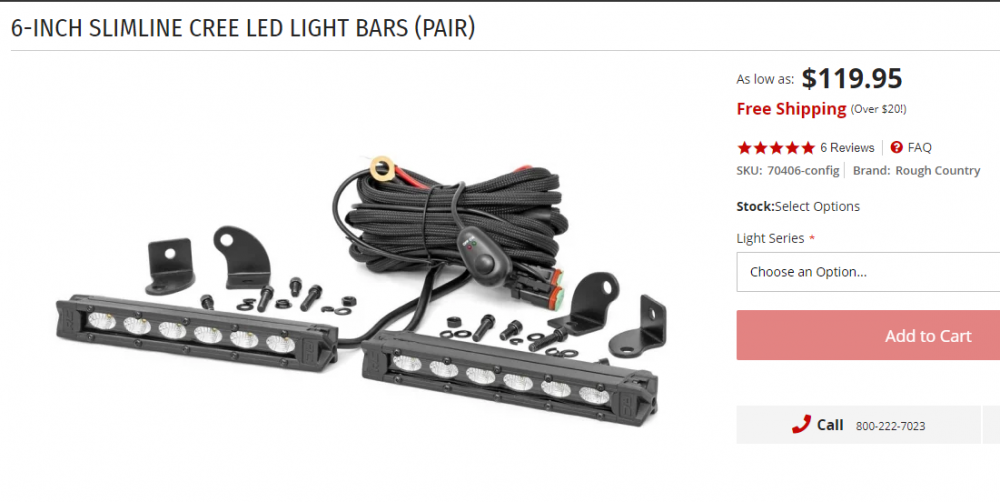
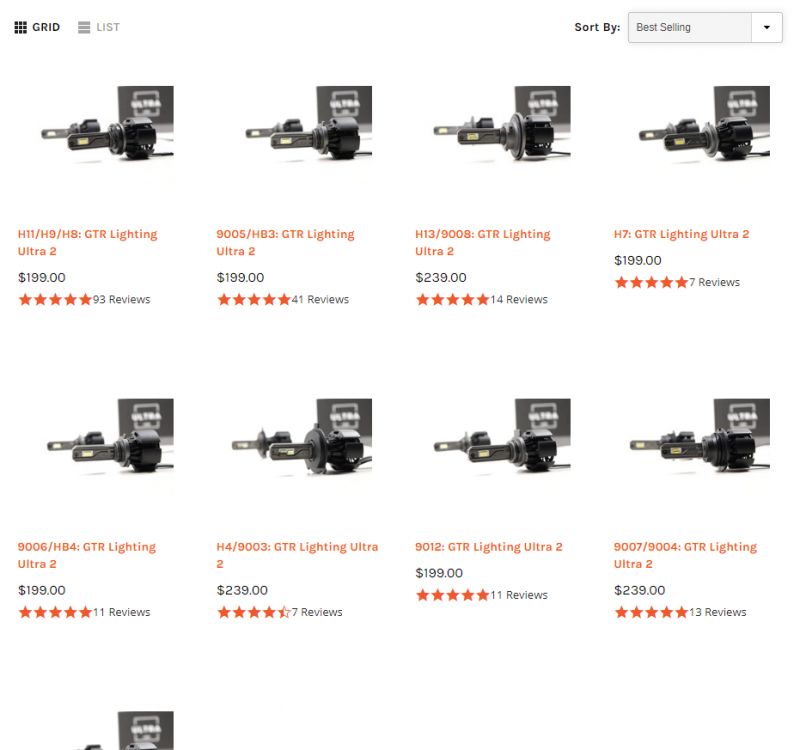
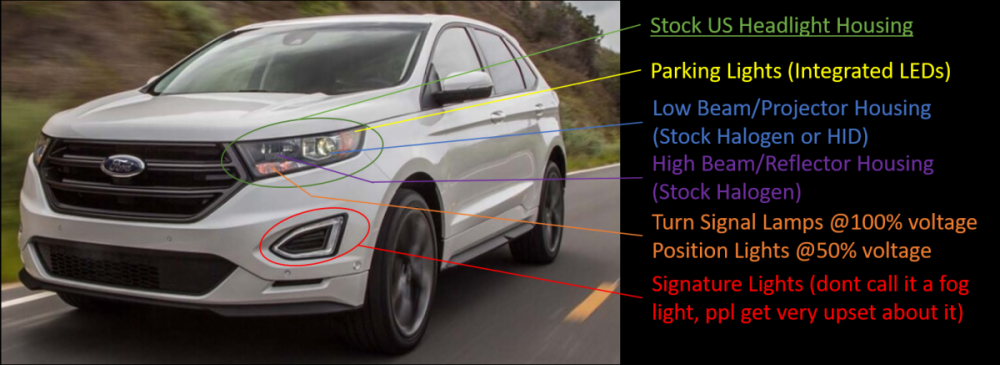
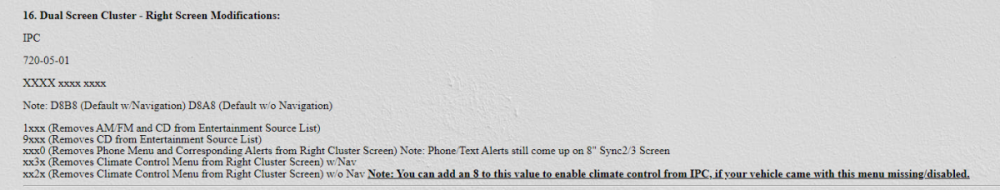
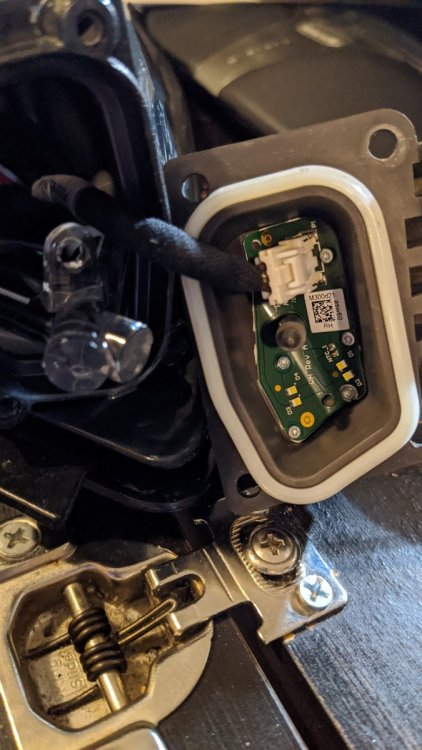



Add a Shelf To Your Center Console
in Accessories & Modifications
Posted
Nice one Gadget!