

redden18
-
Posts
74 -
Joined
-
Last visited
Content Type
Profiles
Forums
Gallery
Posts posted by redden18
-
-
Since you are not an original user of FordPass it may be worth to ask previous owner if they used FordPass and if they do, ask them to remove vehicle from their and authorized users account's.
It may be worth to do this the day before you try the rest of this, as this action needs to process through the Ford system.
In some cases, it may be necessary to manually remove the vehicle from the Ford Owner account.
After that try this:
Reauthorization of FordPass Connect TCU.
This procedure is meant to help users who have feature or connectivity issues with their FordPass application
and/or Telematics Control Unit (TCU).
FordPass Phone Application:
Open the app on all phones.
Delete the vehicle from the account on the secondary user’s phone, close the app, delete the app from
the phone, reboot the phone.
On the primary phone delete the vehicle from the account, close the app, delete the app from the phone,
reboot the phone.
DO NOT install FordPass at this time on the phones.
Sync Vehicle Application:
Remove both phones from the vehicle.
Remove the vehicle pairing from both phones. Reboot the phones. (It is important to reboot the phones
to clear the cache of all instances of the BT pairing.)
Now that both phones do not have FordPass installed, go to the vehicle and perform a Master Reset of
the Sync APIM.
o Select Settings in bottom feature bar on the SYNC 3 touchscreen.
o Select General.
o Scroll down to Master Reset.
o Select Master Reset.
o Select Continue on the pop-up message.
o The Sync APIM will reboot. This will take several minutes.
Once the APIM comes up and has finished booting and loading maps, pair the primary user’s phone ONLY
to the vehicle.
FordPass Application Installation:
Once the phone is paired and the contacts download, etc., you may proceed with installing FordPass on the
primary cell phone ONLY.
Once FordPass is loaded, sign into the app.
First check that the vehicle is NOT listed on the account. If it is, then the vehicle will need to be deleted.
If the vehicle is not listed, add the vehicle to the account following the instructions in the FordPass app.
Reauthorization of FordPass:
Now it is time to authorize the modem…
Start the vehicle. The vehicle MUST be running to complete the authorization.
Select “Activate Vehicle” and wait for the app response to say the authorization is pending. Watch the APIM for the authorization prompt. Select “Yes”.
DO NOT try to authorize the vehicle multiple times, this will just mess things up.
You should receive a message in the FordPass app stating that the authorization is pending.
If you get a ‘Unable to authorize’ or ‘Authorization not available’ message, then the Ford servers have an issue and there is
nothing you can do at this point. It usually takes a day for them to come back. (Weekends are the worst times for this.) Once the message appears on the APIM to authorize, confirm you want to authorize. If the message takes
more than about 5 minutes, turn off the vehicle and open and close the door to ensure that the APIM
powers down. Restart the vehicle. Wait for the message… authorize the vehicle.
The FordPass app should reflect the vehicle is authorized and start populating the features. You should
receive a message in the FordPass app the vehicle is authorized. If you do not receive the messages, then
the Ford servers are very busy or there is an issue with the account.
Once this is completed, shut down the vehicle for 15 minutes or so.
You may now add the secondary user’s phone to the vehicle and to FordPass if desired. Do NOT attempt
to authorize the vehicle from the secondary user’s phone. -
Seems to be similar to the solution which allowed video while in motion on SYNC 2 (quite expensive), the only thing is that for CAD 319 at the moment there are too many negative responses... well, at least on that YouTube video link.
For myself, I bought SYNC 3 upgrade kit for my Explorer '12 about 3 years ago for around CAD 600 programmed to the VIN and never regretted. Plus I bought wireless AA dongle and enjoy wireless Android Auto as well.
The most important thing it is working all the time with no issues!
Sooo... do your homework, weigh all pros and cons and make your choice.
-
Ebay sells used ones, if stick to part number (or interchangeable one) then it might be not difficult and not expensive to replace it but ForScan might be needed to reprogram.
Though, it is worth to scan vehicle for error codes with ForScan before anything...
but $1200 is definitely overkill !!! I bought used one for my 2018 (not equipped from factory) for under $100, everything is working just fine.
-
 2
2
-
-
All good stuff stopped working after ford moved to v5.X. They removed so many useful features, current features work intermittently and no any new features.
-
 1
1
-
-
IMO, it is a battery. I have it happening every time when it is cold outside, like, below -15C for several days in a row. I don't think there is a reason to change it but to charge it before the cold time. Well, unless the battery is really old like 4-5 years.
-
4 hours ago, PatrickGuinalia said:
Heey! A good new code hahah
I'll try it in some hours and come back here!
Other things that I'm trying to enable and the options in this topic and another videos don't work:
- TPMS graph in left screen
- Digital speedometer in left screen
But the priority is the climate control, it'll be so cool and safe! The center console buttons aren't that useful because you don't have haptic feedback and you have to take your eyes off the road to use them, which ends up being dangerous.
TPMS screen - not possible. It has only started with 2015 Edge where there is a TPMS for individual tire. On your Edge it is only a dash light and you have to find out yourself which tire runs flat.
Digital speedo - not possible either.
As for climat on right IPC - you actually do not gain much, it is only temp and fun controls. I have it and I barely use it.
Initially, climat screen was by default on 11 to ether 12 or 13 MY vehicles, but later Ford removed it.
I think you may get all thise features by IPC firmware update but it is very time consuming and you have to know what you are doing.
The other thing I dont know when Edge has been moved from CGEA 1.2 to CGEA 1.3 electrical architecture. If it still on 1.2 some of the features may not be possible even with firmware update.
-
 1
1
-
-
3 hours ago, PatrickGuinalia said:
Hey dude!
Climate buttons in Sync is ok, I just have them
720-05-01 is what I want! I had already read it here in the topic, but in my Forscan in this option of codes I just have until 720-04…… 720-05 doesn’t exists! How can I find it?
try this:
APIM 7D0-04-01 xxxx xxx* xxzz 0=enable Climate Control Repeater for Dual Climate Control, 1=disable CCR, 2=enable CCR for Single Climate Control, 3=disable CCR, 4=E8 Program -
5 hours ago, PatrickGuinalia said:
Hello friends, I bought my Edge 2014 3.5 AWD Limited just over a month ago and today I read all the pages here in this topic.
However, I didn't find any option that works to enable climate control with ForScan on the right screen.
Is there such a possibility, or only on Edges 2015+?
Climate soft buttons on SYNC screen:
7D0-01-01 xxxx xxxx x*xx Rear Climate Controls (RCC), Heated Steering Wheel (HSW), Heated/Cooled Seats HMI 0=RCC Not Available, HSW Not Available, Heated/Cooled Seats Not Present 8=RCC Available, HSW Not Available, Heated/Cooled Seats Not Present 1=RCC Not Available, HSW Not Available, Cooled Seats Present 9=RCC Available, HSW Not Available, Cooled Seats Present 2=RCC Not Available, HSW Not Available, Heated/Cooled Seats Present A=RCC Available, HSW Not Available, Heated/Cooled Seats Present 3=RCC Not Available, HSW Not Available, Heated Seats Present B=RCC Available, HSW Not Available, Heated Seats Present 4=RCC Not Available, HSW Available, Heated/Cooled Seats Not Present C=RCC Available, HSW Available, Heated/Cooled Seats Not Present 5=RCC Not Available, HSW Available, Cooled Seats Present D=RCC Available, HSW Available, Cooled Seats Present 6=RCC Not Available, HSW Available, Heated/Cooled Seats Present E=RCC Available, HSW Available, Heated/Cooled Seats Present 7=RCC Not Available, HSW Available, Heated Seats Present F=RCC Available, HSW Available, Heated Seats Present Nav in-motion:
APIM 7D0-02-01 **** xxxx xxzz 5753 allows NAV in motion on Sync2 only but Sirius Travel Link no longer works Climate controls on right IPC screen:
720-05-01 xx*x xxxx xxxx add 8 to this value to enable climate control from IPC, say if it was 2 make it A, if it was 3 make it B -
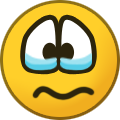 1
1
-
-
12 hours ago, omar302 said:
They were available for me on ForScan the beta version with a paid license. So not sure you would be able to get them it flash them with the free license.
I use Forscan to download them as well but Forscan cannot download older files returning files not available message.
-
On 1/22/2024 at 6:20 PM, Dallas150 said:
Thanks once again @omar302. Updating the FCIM firmware enabled this feature.
For those curious my previous files were:
Strategy: FA1T-14G121-AG updated to: HA1T-14G121-AE
Calibration: FA1T-14G122-AG updated to: HA1T-14G122-AE
Files were available on the Ford site.
Are those files available to anyone or it is paid subscription?
If it is free how can I get ones I need?
-
On 1/14/2024 at 9:05 PM, omar302 said:
I got it to work on my 2016 Edge as you describe by updating the firmware of the FCIM using ForScan. I have done several years ago so I don't remember the details. However, I do not have a heated steering wheel, so I can't confirm it, but the cooled seats do stay on. Also if I manually start the vehicle, the cooled seats will turn on if they were on last time before turning the engine off.
Omar302,
maybe you could help me as well.
I have 2012 Explorer which has touch FCIM (no physical buttons) and which I was unfortunate to brake so my emergency button has crashed and stopped working. I sourced FCIM from same model year Explorer and swapped with the broken one. Everything seems to be working except that it is not really. The fan speed goes to maximum on its own every so often. This happening all the time once vehicle has warmed up (that is the reason I suspecting). To reduce the speed of the fan I can only use FCIM button, if I try to use IPC screen for that, the fan speed goes up right away. It is either bad CB on FCIM or I need to replace the firmware to match the original one.
BTW, my Explorer never had the option to heat or cool the seats when remote starting which kinda sucks. Maybe my model year did not have that ability and it maybe more involved rather then just a firmware update.
Do you have any thoughts on that?
-
On 11/28/2023 at 7:54 AM, MEADS72 said:
I have a 2022 edge se . It came without heated steering wheel. I have purchased the steering wheel, clock spring and heated wheel module. I have forescan but cant find an Edge spread sheet on how to turn it on. Any help would be appreciated.
try this, it is for Mondeo/Fusion but many their mods are working on Edge as well
Enable Heated Steering Wheel Vehicle Support (Requires New Steering Wheel and HSWM Module Installed): Note: Also, HSW needs to be enabled in IPC for Remote Starter and APIM to Turn On/Off when desired 7A7-01-02 (2013+ MY) xxxX xxxx xxxx For more details, see this thread: http://www.2gfusions.net/showthread.php?tid=6598 (FCIM) 0 (Disabled) 8 (Enabled) Heated Steering Wheel Temp: 714-02-01 (2013+ MY) xxXX XXXX xx (HSWM) 44 4444 (68º - 2013/2014/2015 Fusion/MKZ Default) 4C 4C4C (76ºF) 54 5454 (84ºF - 2015 Mondeo Default) 58 5858 (88ºF) 5A 5A5A (90ºF) 5C 5C5C (92ºF - 2016/2017 Fusion Default) 5E 5A5E (94ºF) 64 6464 (100ºF - 2016/2017 MKZ Default) -
 1
1
-
-
2 hours ago, Dasher21591 said:
On a 2001 Edge Limited Has anyone been able to change the Temp gauge to give a temp number instead of just showing a Thermometer?
I've seen on some other Fords this has been done.
If anyone know the the mod # that would be great.
What Edge are you talking about? Edge was first presented in 2006 or 2007.
Mind posting a pictures of the issue you are referring to.
-
Do not forget you can overheat and thus melt your bulb housing if using two filaments at the same time...
Moreover, you should think of power draw and about the sourse of additional power supply.
How it is done by Ford I think is reasonable...
-
I have 2.4.2 beta with life time licence at the moment. Its been sufficient for my needs.
-
He refers to firmware flashing on different modules.
The best obd device for that is ELM27, the other devices may cause problems.
The other mods people do via Forscan are relatively safe and can be done by wide range of obd devices.
-
On 10/28/2022 at 2:37 PM, Sunnyorlando said:
My does the same. I'd like to be able to lower all windows (as I did in my prev vehicle) as well as raise them all from the fob.
Is this mod available via Forscan?
Other mods I'm interested in - can Forscan do these:
- Lower mirror(s) on reverse
- DRLs on
- Default initial audio volume - avoid blasting if volume was left high
- Cyclops brake light flas on/off when braking
- Interior footwell accent lights intensity Control
- Allow sunroof to open without opening the sunshield the whole way back.
- Turn on rear windshield wiper on reverse if fronts are on
I'll be installing a hitch - anything that needs to be done so the vehicle know's it's towing? My ther had that.
Just a few that I can think of from my prev mods on another vehicle.
Thanks!
I'd like to know before I buy the sw and connector.
Lowering all windows down - only possible if vehicle has auto up/down on all windows (like Focus for sure and maybe Fusion).
Mirror tilt on reverse - has been described several times check Omar302 post back in February
DRL on - I did it on mine 2018, not sure about 2019+
Default audio volume - havent heard about that, not sure
Cyclop brake - BCM doesnt support that feature. I heard Europe Fusion can have that enabled
Interior light intensity - available on Sync 3 screen as you have figured, no mods needed.
Sunroof - not sure, I think mine did it once with sunshield closed when I pushed open sunroof button, dont remember, have to check
Rear wiper - turns on in reverse if your wipers are in auto and working, not sure if any other options available
Towing - I think there is a module for that. So, you need to buy it and wire it and so on, not as easy. You probably wanna consult with your dealer.
-
48 minutes ago, Sunnyorlando said:
I'm adding a solution to one of my questions above - just figured it out.
> Control foot-well accent light intensity, no forscan needed
>> I was fiddling around the other day and while playing with the color options fro the accent lighting, I noticed that the accent color picker squares also slide up and down - because its a dimmer control!
I'm kind of surprised nobody had figure that one out...
On to the next one.
I guess because everybody knew that since Sync 2.
-
New maps 2.20 for SYNC 3 are out. All the instructions on this thread, post #3798
https://www.f150forum.com/f118/upgrade-sync-3-v3-0-v3-4-instructions-458828/index380/#post6895701
-
On 3/21/2021 at 9:00 PM, thesavo said:
I just skimmed through this entire thread, looking for, and did not see a dedicated shared spread sheet to First and second Gen Ford Edge.
I have a blank one started.
https://docs.google.com/spreadsheets/d/1rJsdm8IpDyhjgKjnugyd-Xv4ULdl3JCQU7lS7TvsIPQ/edit?usp=sharing
Its pretty much same as for 2011-2016 Explorer, but some features will not work on older model years. Still, have to go thru trial/error method to find out which are applicable for Edge.
There are few guys on Explorer forum who spent an enormous amount of time and discovered and tested all those features. I dont think there are such people on Edge forum
-
20 hours ago, tmarsh said:
Update- I checked in forscan from my above post for the FCIM.
7A7-01-02 was correct, xxxx-x2xx-xxxx. Confused, as it wasn’t working and everything else is correct in other modules.
I changed the 2 to a 0 which is backwards from what the guy said. And it worked!I now have the menu options back. Tested, set to auto for climate and seats and it is working.
For the record, it didn’t matter what I left the heat on when I got out, auto or manual. The seats and climate did not turn on until I pushed the start button when I got in.
There are configurable settings for the remote start climate on the left IPC screen, did you check those?
-
22 hours ago, Noe said:
Hi!
Sorry to bring back such an old post, but I need help since I am really lost:
I have a 2011 Edge Limited, it currently has Sync2 V. 4.26.11399, I have searched everywhere but just CAN'T find any information about this version, when I took it to a dealership (I live in Mexico City) they told me that they don't have any updates/information available for that version and they want to replace (not update) the APIM at a really funny price... funny for them of course (in which case I'd rather go straight to Sync3).
So, I'd like to ask for your kind help in order to know: Is there really not an update for my Sync2? (can I have such bad luck?), isn't there some walk around?
Please please help me! I appreciate your support!
Regards!
Noe G.
The latest version is 3.10 which you can install. You won't see too many improvements though... PM me
-
-
On 4/22/2020 at 7:11 AM, omar302 said:
Found something new in ForScan, not sure if it was there before v2.3.32, but it is nice. In IPC configuration, you replace the Instant Fuel Economy Bar to an actual reading. Also it can enable a "per Hour" display when the engine is idling. In US units, it'll show g/h and metric will be L/h. But I did notice that the instate numerical display doesn't work very good when in miles/gallon units or Km/L. When coasting, there would be no fuel consumption, so the reading would go to 999.9 Mpg (or km/h), but then it would take a long time for it to adjust to a realistic reading. But when in L/100km, the reading is realistic. Anyway, it is still better than a useless bar & the per hour view when idling is also good. Found out that when stopped, the engine uses more fuel when in "D" than in "P".
Another thing I found is the Speedometer "Calibration". There is a EU and US setting. Mine was EU and my speedometer always read about 5km/h higher than the GPS speed. Also the displayed speed would be higher than what was displayed in the Engineering menu. When I changed the calibration to US, the speedo now became within 1 km/h of the GPS speed and Engineering mode's display.
Great finding! It would be interesting to find out what changes are in IPC as-built config. Unfortunately, all those direct configs available are vehicle specific and not always work as intended corrupting something else along with the changes applied. Those direct changes have mostly been tested on Kuga/Focus platform.

Edge with MFT/Sync 2 - just found a new (to me) product sync 2 to 3 product
in Interior, A.C., Heat, Interior Trim
Posted
I do use SYNC 3 options all the time, radio, Sirius, music from memory stick, plus I have navigation which is useful when there is no coverage.
and SYNC 3 is cheaper now:
Opens in a new window or tab