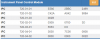toast1850
Edge Member-
Posts
136 -
Joined
-
Last visited
Content Type
Profiles
Forums
Gallery
Everything posted by toast1850
-

Settings to enable HD radio on 2014 SEL
toast1850 replied to toast1850's topic in Audio, Backup, Navigation & SYNC
omar302, Thanks for the quick reply. Yes I have been looking over that spreadsheet because most settings work on the Edge. I think I added bits in the wrong area because Forscan says incorrect data, may be a typo, are you sure you want to proceed? I then write it but nothing changes. I believe the correct setting should be 727-01-01 5A00-2000-00AA for my Edge. That is my factory setting from AS-Built. Mine currently has 5A0F in that field and Forscan complains that isn't correct but writes it. I will try again when I get home. Thanks for the help. -

Settings to enable HD radio on 2014 SEL
toast1850 posted a topic in Audio, Backup, Navigation & SYNC
Hi all, I would like to know if anyone knows the bits to change for a 2014 Edge SEL that didn't have HD radio. I recently swapped my ACM (Audio Control Module) out with a compatible HD unit (2011 Edge Sport) and everything works fine except for HD radio. I loaded my original ACM settings in with Forscan and I have the HD radio button selection on my Sync 2 screen but can't pull any HD stations. The orange light remains lit up on the HD radio soft button on the screen and it doesn't allow me to toggle it on or off. I am aware that HD radio was only available on the Limited and Sport. If anyone might know the correct value I should change I would greatly appreciate it. My understanding is that the ACM value that starts at 727-01-01-xxxx has to be changed. Thanks -
I only knew which harness to get because I had previously taken my dash and instrument cluster apart because I had to splice in my CAN bus for the compass to work on the 8" screen. I had previously re-pinned my connections on the APIM to work with the screen. I ended up getting the harness to go the plug n play route to keep everything clean and if I ever have to revert back I can. Type B is what you will want to get. On their site it is listed as only being compatible with the F-150 but I can assure you it works just fine in my Edge. What is your model? SE or SEL? If you need some pictures of the screen and my set up just let me know.
-
I bought Type B https://www.4dtech.com/4-to-8-pnp-conversion-harness-for-sync-2-3/ (this harness can be used with Sync 2 or Sync 3) If you decide to do this, the T harness for our ACM (Audio control Module) isn't required so I just tied it back behind the screen. Also, my Edge has factory dual climate so it just uses the factory harness for the control panel. Not sure if yours does. It's the same connector for every model from the SE up to the Sport. You can easily pick up a used control panel on Ebay that fits the 8" screen. Just search "Edge control panel" and you should see some results. I picked up the SEL panel because I wanted it to match. I believe you can go with the Limited or Sport panel also but they are black. One last thing to note, on our Edge that was equipped with the base 4" screen, its a pain to get to the actual APIM. Ford decided to mount it below the center console instead of behind the screen like most of their other vehicles. I had to remove my front seats just to remove the middle console. Once you get the center console out flip it over and remove the plastic ac vent. (It's just held in with some screws) After removing this you can access the APIM. You'll want to reroute the cable so it has enough slack for the plug n play harness. I managed to route mine on the right side of the console and through a small opening so I could neatly tuck everything behind the screen. If you want to use NAV, you'll need to order the appropriate USB hub. If you go Sync 2 this is the hub part you want - GC3T-14F014-AB. I went Sync 2 route for now. You can easily find Sync 3 hubs on Ebay. You'll also have to replace the USB cable because ours isn't compatible. I managed to get lucky on the USB cable and found them in a salvage Edge. Both Sync 2 and Sync 3 use different hubs. Sorry this is a lot but let me know if you need more info.
-
Hi all, I searched on the forum but couldn't find relevant info for my question. I have a 2014 Edge SEL that had the base 4" screen with Sync. I recently bought a custom harness plug n play cable from 4dtech and swapped over to the 8" MFT Sync 2. I have navigation enabled and everything works great. My actual question, is it possible on the Edge that had the basic IPC with the single screen to enable directions in Forscan so they show also on the cluster? I know if you bought an Edge factory with MFT it had dual cluster screens and would display navigation on the right side. I've read on some other fourms for the Escape and Focus that it's possible to enable this feature because they both had the single screen in the cluster. They were able to enable the feature by using the Focccus program. I don't think that program works for the Edge. If anyone might have an idea could they kindly post some values to change via Forscan? Below are my factory values for my IPC. My cluster looks similar to the picture I attached. Thanks for any help.
-

Restore factory AS-Built data with forscan
toast1850 replied to toast1850's topic in Audio, Backup, Navigation & SYNC
-

Restore factory AS-Built data with forscan
toast1850 replied to toast1850's topic in Audio, Backup, Navigation & SYNC
I have an aux button in the upper center on the left near the screen and also the sync voice button on my steerting wheel. -

Restore factory AS-Built data with forscan
toast1850 replied to toast1850's topic in Audio, Backup, Navigation & SYNC
Nick, Thanks for the info. I have already played around with the numbers using my VIN and the original asbuilt. The problem I seem to be having is with the ACM (Audio Control Module) It seems I have way more numbers in that section than the original data from my VIN when I pull it from Ford's site. If you need to see a screenshot I can upload that on here. Forscan allows me to write my original data back but it continues to hold the other numbers that don't apply to my VIN. Is there any way to delete the extra numbers in Forscan? At one point, I loaded additional numbers into the ACM because I was using SYNC 2 in my car. I'm just trying to revert back to my original settings to get my bluetooth and voice commands back but everytime I press the AUX button in my car it just flashes real quick on my screen and goes back to the radio. -
Hello, I am attempting to restore my factory ACM as-built because I had to revert back to my original Sync 1 4" screen setup.The whole reason I am switching back is because I had custom installed Sync 2 a while back. I am noticing in Forscan I have more data available in the ACM compared to my original data from Ford's site. I think this is odd, because I noticed my APIM has the correct factory settings. I seem to only have trouble with the ACM settings in Forscan. My question is, is there a way to remove the other fields in Forscan so I can just write the factory settings? I have attempted to load the ab file into Forscan but it doesn't help. It will accept the file but won't clear the additional data. The reason I am asking for help is because I have lost the ability to use my bluetooth and Sync voice commands on my original screen. I really would like to get that function back. Any help is greatly appreciated.
-

2014 Edge Instant Fuel economy missing in IPC
toast1850 replied to toast1850's topic in 2014 Edge & MKX
So it appears Instant fuel economy is available on my cluster because after entering diagnostics mode I found this. I just can't figure out how to make it show in the main screen. Even if I use my bit values from my 2013 it will accept them in Forscan but never shows up. I wonder if the dealership could make this show up? -

2014 Edge Instant Fuel economy missing in IPC
toast1850 replied to toast1850's topic in 2014 Edge & MKX
Options available on mine are average fuel, distance to E, trip timer, and gallons used. -

2014 Edge Instant Fuel economy missing in IPC
toast1850 replied to toast1850's topic in 2014 Edge & MKX
No there aren't any options under trip 1 or 2. By the way, this IPC is identical to my previous SE. It's not the cluster with 2 screens on left and right. -

2014 Edge Instant Fuel economy missing in IPC
toast1850 replied to toast1850's topic in 2014 Edge & MKX
Does anyone know what value could be changed to get this setting back? -
Hi all, I have a 2014 Edge SEL and noticed in my instrument cluster that Instant Fuel economy is missing. This was an option on my previous 2013 SE that I enjoyed having. I'm thinking it can be turned back on via Forscan software but I don't know what value would need to be changed. I'm guessing it would be a setting in the IPC module. If anyone might know what value needs to be changed, it would be greatly appreciated. Instrument Panel Control Module My 2014 Edge IPC 720-01-01 E580 2BBC 2499 IPC 720-01-02 C42A A042 908A IPC 720-01-03 002B IPC 720-02-01 0309 0700 3D IPC 720-03-01 5553 D3 IPC 720-04-01 3030 7C00 0008 IPC 720-04-02 0000 0000 002D Instrument Panel Control Module My previous 2013 Edge IPC 720-01-01 E580 29BC 2497 IPC 720-01-02 C42A A042 908A IPC 720-01-03 002B IPC 720-02-01 0309 0700 3D IPC 720-03-01 5553 D3 IPC 720-04-01 3030 6000 00EC IPC 720-04-02 0000 0000 002D
-

Interactive lines on backup camera
toast1850 replied to toast1850's topic in Audio, Backup, Navigation & SYNC
Thanks, I suspected as much. -

Interactive lines on backup camera
toast1850 replied to toast1850's topic in Audio, Backup, Navigation & SYNC
Thanks -

Interactive lines on backup camera
toast1850 replied to toast1850's topic in Audio, Backup, Navigation & SYNC
Well mine was equipped with a factory Ford camera. Would you know what value would be changed? -
Anyone know if the 2011-14 Edge's support the interactive lines when backing up? Can it be activated with Forscan? Is it additional hardware that Ford added in later years? Would be neat if it worked on this generation. Please see the picture below for what I'm asking about. This picture is from a 2015 Transit connect.
-
Hi all, Hope someone here can help me with this question. I have a 2014 SEL that had the base 4.2" screen and I recently swapped for the 8" MFT. I did all the pin moves on the APIM cable and I have everything working. The only thing I have noticed is when I try to press directly in the center of the screen to open Entertainment or Climate it won't respond. I have to press directly below in the corner to open that screen. I would like to know if I can fix this problem. Does anyone know why it does this? If it matters, the screen was pulled from a 2011 Edge Sport that I bought on Ebay. Thanks
-

How to remove instrument cluster on 2014 Edge?
toast1850 replied to toast1850's topic in Interior, A.C., Heat, Interior Trim
Thank you.