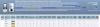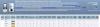-
Posts
192 -
Joined
-
Last visited
-
Days Won
1
Content Type
Profiles
Forums
Gallery
Everything posted by revOevoM
-
All I know is that the TSB was issued (note it's not a recall, just a TSB). Is anyone out there with access to tech bulletins able to confirm? Dealers should have this info.
-
A TSB was issued Dec 3 for the SYNC update. Also the new cable is supposed to arrive at dealers the week of Dec 6 to assist in the update.
-

Is there anyone NOT having MFT issues?
revOevoM replied to Tina's topic in Audio, Backup, Navigation & SYNC
I have a theory. A longshot. But a theory nonetheless. I've had BluEdge since 9/21. Built on 9/1. That's two months and two weeks. I had two problems, only one of which I can attribute to software. My original SD nav card was bad and it took a while for the dealer techs and Ford to determine it wasn't in-car hardware or software before they sent a new card. Then I had trouble with my [non-Apple] phone BT pairing for which I was told to get a 'reflash' of the software. That occurred and I have not had (knock, knock) any problems since. Until today. You knew it was coming. We drove to the dog park. Used a Google Maps download to set a destination. (I knew where I was going, but the reflash wiped my dest favorites, so I thought I'd redo it). Was listening to Sirius on the way. Volume was low and turned Audio off as we pulled in. Opened the rear hatch as we parked and closed it with the inside button. Did not lock the Edge. This is key to my theory. Everything's working fine - SYNC services, nav, Sirius (except for the subscription crap). We let the pup run around a bit to get her exercise and headed back to the car before too long. As we got near the car, the rear hatch opened by itself. It was actually kind of convenient - but scary. It stayed open just long enough for my wife to put away the dog stuff, then it closed on its own. Got in, started the car and turned on Audio. I use the on/off in the middle of the black dial usually to do this. Sirius comes on - same channel as we were listening to - but at near half volume. Way louder than when I turned it off. That was it. Enough to make me start to worry. So here's my theory - maybe those of you with many more problems than I've had could support it or shoot holes in it - I always (99%) lock the Edge. Usually with the driver's handle bump. This time (and only one or two others) I left it unlocked. Call me paranoid, but I always lock it. Even in my garage. Could this have anything to do with all the bizarre quirks going on? Do those of you who've had problems lock? or keep unlocked? I'm grasping here, just trying to determine a common denominator. I know that the screens stay on if left unlocked. I see them cut off as I lock. Maybe there's more going on - bad stuff - when left unlocked. If the screens stay on, what else could be on? Does "lock" equate to "logoff"? Whaddaya think? -
It seems MS is into another system in another manufacturer's cars. This article talks about the "Blue & Me" system Fiat co-developed with Microsoft. There's one item there that says "...while B&M apparently doesn't do everything as well as SYNC,..." Wonder how good bad it is.
-

Mainstream Media Discusses Safety of MFT
revOevoM replied to rkaplan's topic in Audio, Backup, Navigation & SYNC
I heard a while back that after states / cities outlawed hands-on cellphone use, accident rates actually increased. The obvious happened: trying to use cellphones - with hands - without getting caught was a bigger distraction - causing more accidents - than using them without the worry. -
For those of you with a 2011 Edge (or MKX I guess) with HIDs, I would like some assistance / clarification. I looked and looked and looked and cannot seem to find what the Owner's Guide calls the Headlamp Vertical Adjuster. The diagram is confusing at best. On pages 73-74 of the 2nd version of the manual, there's a how-to description to vertically adjust both halogens and HIDs. All that's good, then there's a diagram to help locate the screw to turn for the adjustment. It's not stated which type of headlamp the diagram represents. I would assume the lamps and surrounding parts are slightly different. Has anyone with HIDs actually located this screw? Has anyone tried? Can you explain exactly where it is? Even better, can you supply a picture? Wonderful! Thanks in advance.
-

2011+ Nav Screen Wallpapers
revOevoM replied to rwbronco's topic in Audio, Backup, Navigation & SYNC
Here ya go! I took a pic, then messed around some in Ps. :stats: Ain't the best, but it's an Edge logo 800x378 suitable for framing. Since BluEdge is blue, that's whatcha get. And another pic to show how it looks installed as wallpaper... -

2011 Edge Ltd + iPhone4 USB Audio "pops"
revOevoM replied to FirstReflect's topic in Audio, Backup, Navigation & SYNC
Well? I've had iOS 4.2.1 on my iPod Touch for almost two hours now. Where is everyone who predicted that their iPhones would miraculously work perfectly with 4.2? Plug 'em in!! We're waiting! -
Nothin' here. I'm certainly not gonna have 'em rip out and replace my Sirius tuner. I'm waiting for the major software update from Ford and see what happens after that. And I'll probably wait until some others have been updated before I get mine done. Knock on wood, after my "reflash" I haven't had any problems. I have never had the "Performing Maintenance" screen and I have never had to pull the fuse. But I did get the reflash. So, except for minor issues like the phonebook photos, I have no complaints except for the Sirius functions not working.
-
-

Front License plate holder REMOVAL
revOevoM replied to Edgieguy's topic in Accessories & Modifications
yup -
Dunno if they're available, but here's how it installs... Install Bug Shield.pdf
-

2011 Ford Edge Limited Ambient Lighting
revOevoM replied to jsabia85's topic in Interior, A.C., Heat, Interior Trim
While I have this as OEM in BluEdge, I found this Installation doc if anyone wants to view. Install Ambient Lighting.pdf -
I, too wanted to remove mine. I saw in the manual as you did that they are removeable. I tried with no success. The first time I had to go back to the dealer for something I asked them to attempt. They ended up successful, but I was informed that they had a rough time of at least one of them. The service tech was going to put one back on to show how he got it off and my salesguy said "NO!!". So they both sit on my closet shelf and I have greater rear visibility. Great design, don'tcha think?
-
When my tire went flat from a nail puncture, I had the warning. Not sure if this is the same as is displayed when no sensor is found. It's in the left 4inch screen. It can be OK'd and dismissed, but you have to do that every startup.
-

2011 Edge Ltd + iPhone4 USB Audio "pops"
revOevoM replied to FirstReflect's topic in Audio, Backup, Navigation & SYNC
Oh. And that's working just fine, huh? And the list does have an update date of 10.25.2010. That's 19 days ago. How old is "old" exactly? -
-

2011 Edge Ltd + iPhone4 USB Audio "pops"
revOevoM replied to FirstReflect's topic in Audio, Backup, Navigation & SYNC
Here's the link for the latest SYNC phones tested. Its listing for Apple phones and the one that I have that reads text messages.Note the columns SYNC Rating and Audio Streaming. -

2011 Edge Ltd + iPhone4 USB Audio "pops"
revOevoM replied to FirstReflect's topic in Audio, Backup, Navigation & SYNC
I might add that it's not all iOS 4.1. I play music - all kinds of bit rates, including Apple lossless - just fine with my iOS 4.1 iPod Touch. -

Driving after remote start
revOevoM replied to Kitkatt's topic in Alarms, Keyless Entry, Locks & Remote Start
One of the things I didn't like when I was reading about the Edge before I bought was the fact that you had to put your foot on the brake to start it. My last vehicle had an Intelligent key, so it could be started with the fob in your pocket. But I didn't have to touch the brake. It wasn't a push-button start, but like a keyed start without the key. It's not the hassle of having to press the brake, but the fact that the brake lights go on. I try to stay as incognito as possible. :ninja: Using my method of remote start, then two presses with no brake, I remain elusive. -

Driving after remote start
revOevoM replied to Kitkatt's topic in Alarms, Keyless Entry, Locks & Remote Start
You DO NOT have to have your foot on the brake after it's been started with the remote start. I never do. The manual sez you have to, but you don't. Since you have to press 'lock' on the fob before you press start twice, the car will be locked as you approach. Unlock the car as normal by grabing the door handle. Once inside, the car is running, but it's not really On. You'll notice none of the guages or screens are available. Press the start/stop button once to put the car in Accessory mode, then once more to put the car in On mode. These presses are not 'press and hold' like you do when you start the car normally, but quick, 1-second presses. Your foot does not have to be on the brake when either of these two start/stop presses occur. Drive as normal. Not sure what would happen if you put your foot on the brake and held the start/stop like you were starting it. Ever use a key to start an old-fashioned car (ha!) after it's already been started? You could damage the starter. But, if you do, please report back. I'd like to hear if it really damages anything. -
All references to the Visualizer have been deleted from the latest version of the MFT Supplement manual... here
-
let's stay on track, here I had contacted SIRIUS twice via their website about my 5 out of 8 "Unsubscribe"s with no response. Yesterday I called and was transferred to a tech. After a half hour, he suggested the SIRIUS tuner was bad and should be replaced. Inquiring into this with my dealer, he told me that while researching something for a customer, on the Ford dealer "Tech Info" webpage, he saw dated Nov 9 "2011 Edge/MKX SYNC programming is currently experiencing issues and should not be attempted at this time. Please check back at a later time to complete any necessary programming." I'm gonna wait until the SYNC update comes out and is applied before I pursue swapping out the SIRIUS tuner.
-
A similar thing happened when I took delivery of my last vehicle - shipped from Japan. Paint condition aside, all the glass had water spots. Sea breeze? Wouldn't come off with windex (I can't believe they told you that). Zaino's Z-12 Glass Polish did the trick. Check it out