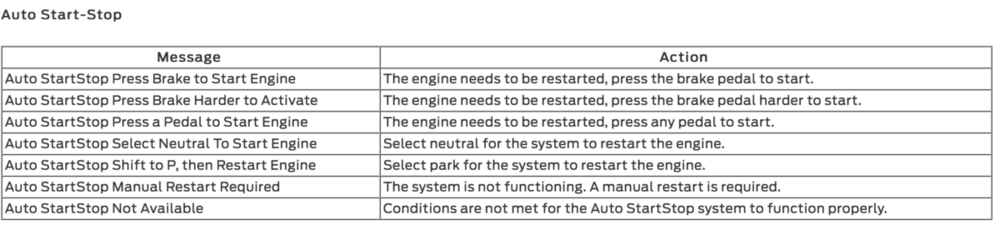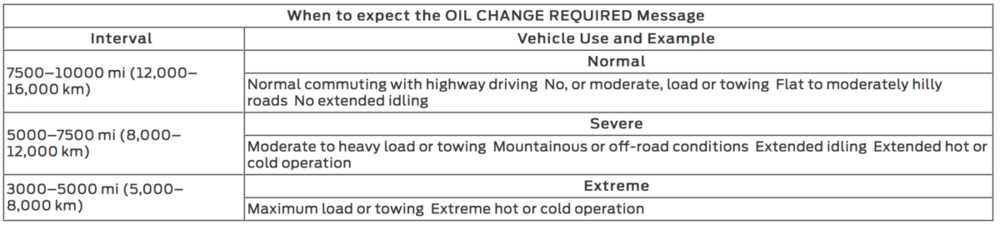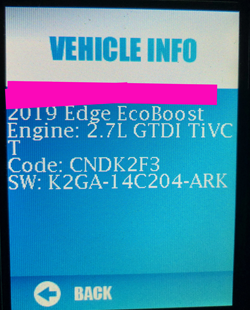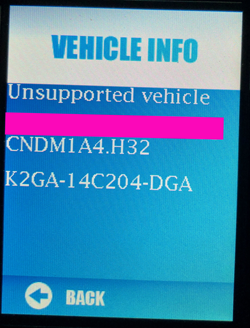-
Posts
114 -
Joined
-
Last visited
-
Days Won
3
Content Type
Profiles
Forums
Gallery
Everything posted by bobyellow
-
Temped to just replace it.
-
I complained. My PCM was updated after two visits. Seems much better now.
-
Anyone think that the ST battery terminal cover is huge and weirdly shaped. Was cleaning the other day it wasn't on/covering the terminal. IMG_2619 - why is there an extra 'port' for nothing? IMG_2617 - why is there space for a perpendicular part under it (but nothing like that is under it)? IMG_2618 - very basic. Just needs a simple rectangular cover. Is this cover for a different car/model? It doesn't really fit well. Flops around.
-
I think you mean KM. BREAKING-IN You need to break in new tires for approximately 300 mi (480 km). During this time, your vehicle may exhibit some unusual driving characteristics. Avoid driving too fast during the first 1000 mi (1,600 km). Vary your speed frequently and change up through the gears early. Do not labor the engine. Do not tow during the first 1000 mi (1,600 km).
-
All Values — Shows all fuel economy values: Distance to E, Inst Fuel Econ, Long Term Fuel Economy and Average Speed. Not all on one screen. 1st screen shows Distance to E, Inst Fuel Econ, Long Term Fuel Economy 2nd screen shows Average Speed 3rd screen shows status of Auto Stop/Start Missing: Fuel History - Shows the fuel economy over the past 30 minutes.
-
You can 'Live' monitor your MPG. Reset Trip 1 and/or Fuel Economy. Why wait until a fill up? Fuel Economy Distance to E Inst Fuel Econ Avg MPG Long Term Fuel Economy Fuel History Average Speed All Values Auto StartStop Distance to Empty - Shows the approximate distance your vehicle can travel before running out of fuel. Inst Fuel Economy - Shows a visual graph of your instantaneous fuel economy along with your Avg MPG since the function was last reset. Long Term Fuel Economy - Shows your long term fuel economy. Average MPG — Shows the average fuel economy for a given trip. Fuel History - Shows the fuel economy over the past 30 minutes. Average Speed - Shows the average speed since the last reset. All Values — Shows all fuel economy values: Distance to E, Inst Fuel Econ, Long Term Fuel Economy and Average Speed. Auto StartStop - Available Auto Start-Stop messaging provides details about what is happening with your system. OKSee Information Messages. Note: You can reset your average fuel economy by pressing and holding the button on the left-hand steering wheel controls.
-
Trip 2: All miles from new. 19.3 avg with 2365.8mi Trip 1: 21.5 avg with a 150 highway trip (75mph avg speed) of the 188.6 mi counter. Daily driving of 8mi to work, then 8mi back. Multiple stops. 25mph to 40mph roads. I hope yours gets better.
-
Not sure on the dual air intake. Side note: Velossa Tech Design is looking for an ST that is in/near Hollywood, Fl. They make ram big mouth air intakes for Fiestas/Focus/Mustangs. They need an Edge ST to scan so they can 3D print/test.
-
Found my build number. Love that mod. Very personal touch. Looks so authentic.
-
Found these on an Ford Edge St FB group. Mine doesn't have a 'Build #' (not even sure how to find that number). Blacked out fluids.Cold air intake. Stealth wrap. Very nice.
-
What package does your Edge have? Sync Connect is different than Connect. FordPass Connect is an option (or part of packages). Or SmartLink if not a factory option (I think you can buy it). https://www.ford.com/services/assets/Brochure?bodystyle=SUV&make=Ford&model=Edge&year=2018
-

2018-2019 Edge Titanium wiring diagrams
bobyellow replied to tk2fast's topic in Accessories & Modifications
I used FORScan to set the PowerPoint timeout to 1 second (default is 1hr 15min). Then I can just plug into the 12v cigarette plug with USB plug. This looks good though. Might need to change things. -
Wondering what type of elevation change you have in your trips? If you have a lot of up/down, mileage will go down. I can watch my mileage go down going up a steep hill. Recent fill: 93. 1/4 through tank. 24.5 with some short highway driving.
-

Comprehensive List of Possible Forscan Mods?
bobyellow replied to ben senise's topic in Accessories & Modifications
I have tried, not sure if it worked. Here is the FORScan details. Note: also disable active noise control (so I've been told). I tried to record audio of this setting (On vs Off) but wasn't able to tell the difference. My AsBuilt: 727-01-01 10A0 9200 0072 727-01-01 10A0 9200 0072 so the 2 needs to be a 0. AMC 727-01-01 (2013+ MY) xxxx xXxx xxxx (ACM) Disabled: Note: Only binary options are 8+4+2+1. Thus if this hex bit already is a 1,4,8,9,C,D then it is disabled from factory Subtract a 2 from existing value at X. Example: A-2=8 Enabled (Default): Use original value for this bit (thus add 2 from currently enabled value) -
The update seems fine. Broke FORScan due the new PCM version. Broke LMS too (have to get a new tune file, not that I had even put a tune on it yet. Was waiting for this to be resolved.).
-
Sorry to report that there was NOT a TSB for the transmission. The service guy was either confused or just trying to tell what I wanted to hear. Only updated the PCM which then reset the 'learned shifting'. So either the file was corrupt OR I'm a really bad drive for the AI to have learned that a RPM flare was 'normal'.
-
I find that with low outside (or cabin) temp, Start/Stop doesn't 'work'. It is working just trying to get the cabin warm. I will turn off the Climate. If you are curious to the reason, use the left display screen and go to the Fuel Economy screen (last in the listing). Here are the possible messages.
-
Here is the recommended intervals. With a Tune, you might be outside of Normal driving? Although it you don't drive like the police are chasing you, still might be ok. If you hit the drag strip...
-

Comprehensive List of Possible Forscan Mods?
bobyellow replied to ben senise's topic in Accessories & Modifications
I don't see any specific directions for 'signature lighting'. There are some posts about trying to disable them (they had no luck there). If present, the setting would probably be in the BCM module (726). You'd need to find a listing of all the codes, then compare to your AsBuild listing to find address that aren't described/discovered. My AsBuild (401A) goes to 726-74-02 (F-150 goes to 726-74-02 see that page). Bothers me too but I only see it when there is a reflection from a car in front of me. Also called 'Winking'. Most vehicles do this. -
Well, there appears to be something different in vehicle software. My new LMS Tuner shows the following (note: haven't applied a tune yet, was waiting for this transmission issue to be resolved). Code: Before : CNDK2F3 After TSB: CNDM1A4.H32 These are the Strategy codes I believe. SW: different too.
-
I don't have the service paperwork yet. They want me to drive it for a while. Unless they lied, and just performed some sort of reset to the 'learning' of the transmission. Drives totally different than when I dropped it off.
-
Off to pick-up my 'new' ride, 'new' meaning it should shift correctly. Took two visits and warning about the RPM flare going to cause a engine failure. Dealer 1st visit: we were able to experience your description but can't see any faults. Sorry. We will contact Ford. Crickets... Dealer 2nd visit but still same service ticket: we weren't able to experience your description but the technician didn't feel it shifted correctly. We found a TSB that described your issue. We applied it to your car. Test drove. Car acted totally different. Also, your car is still in break-in mode so don't drive it too hard (BS is called here as my car has 1600 miles). Fingers crossed. I still can't believe it took so much to get them to believe me. And then finally look for a TSB. AND they don't want to close the service ticket until I report back. Guess they don't want the LEMON LAW to kick in with 3 visits. Built on day 1. 9/5/18 [Update: only a PCM update. From service: "Found Update for PCM during Quick Test."]
-
Makes total sense! Thanks
-
What goes in this very nice threaded hole? Something missing? Was refilling the washer fluid and noticed it. Edge ST (401A and cold weather not that probably matters)
-
Timeouts for Heated Steering Wheel HSWM 714-01-01 *xxx xxxx xx HSWM is Heated Steering Wheel Module. Replace the asterisk with one of the following: 1=Timeout disabled, 8=5 mins, 9=10 mins, A=12 mins, B=15 mins, C=18 mins, D=20 mins, E=25 mins, F=30 mins Pulled from this spreadsheet (for SuperDuty but they have similar modules) https://docs.google.com/spreadsheets/d/1qf2gYgkhmsX-dnFO3Ki0nYUvr7aeLKsHsA0WxhDns1s/edit#gid=0 Note: although the Temp times out... the indicator on Sync shows 'RED' (on). Cycle the button if you need another 5 (or 10) min. Always on for any start if I leave the Sync button 'Red'. Summer time: will turn off via Sync so no worries.





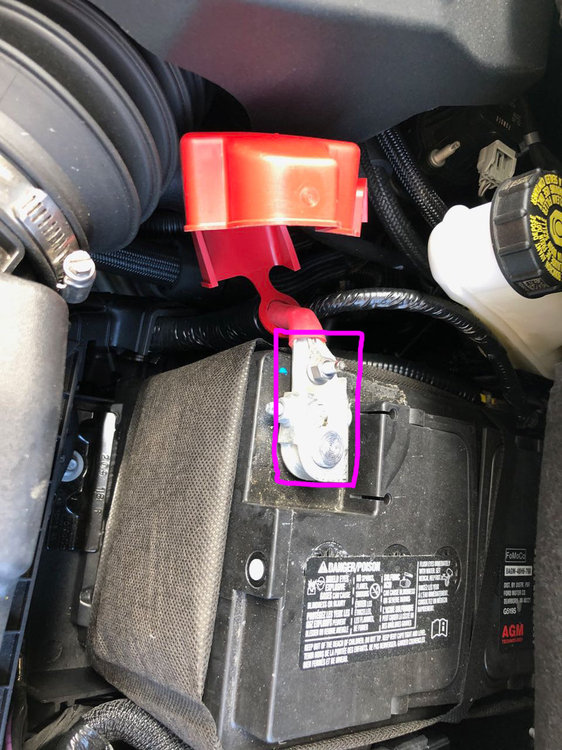




.thumb.jpg.95f9d1e460055191c7f4b3edd9b50b03.jpg)
.thumb.jpg.c61f2f7ed3c9cb65a0f92a6d5f39f80f.jpg)