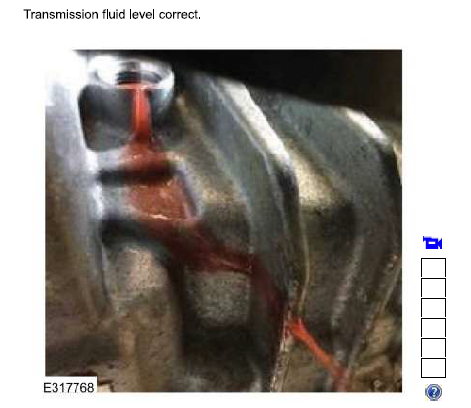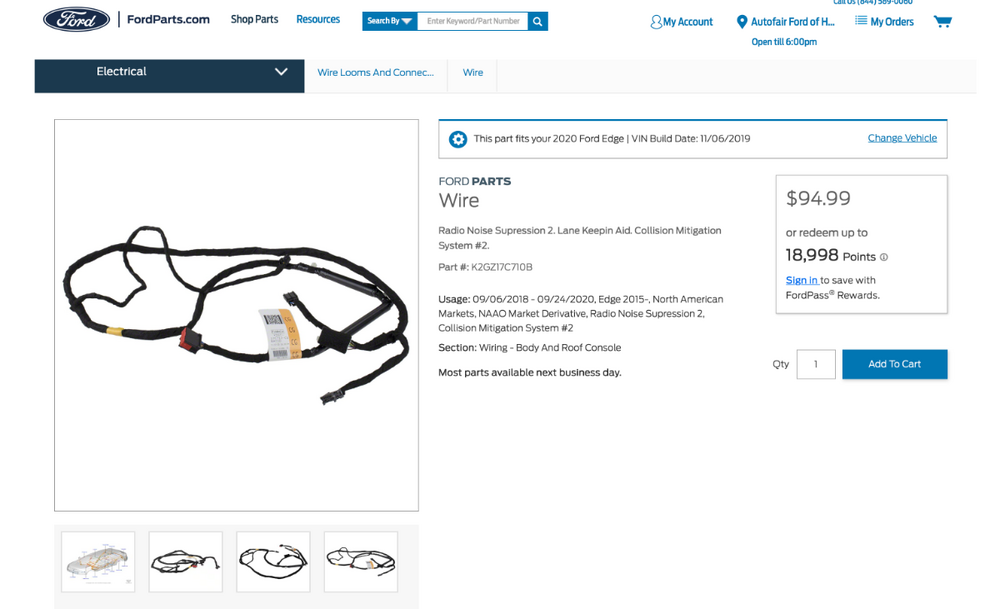Leaderboard
Popular Content
Showing content with the highest reputation since 01/13/2026 in Posts
-
That press release looks to me like they planned to relabel they BG44K in the Ford branded package. I can vouch for the 44K stuff in the 2.7. Having used it, the stuff is legit.4 points
-
I believe your assumptions are incorrect. The IAT isn't sensitive to fouling. These days an MAP has taken the place of the MAF - the MAP is way less sensitive to fouling compared to the MAF and its very rare that it requires cleaning. My 2017 2.7L has 123K miles on it and its never needed carbon removal. .3 points
-
Scammer. Stop Forum Spam dankalamaras98@gmail.com IP: 159.26.101.115 dankalamaras98@gmail.com - Google Search 2017 Ford Edge Sport 21" wheels - Edge Forum - Blue Oval Forums3 points
-
3 points
-
As ignorant as I am, why is a transmission fluid change so complicated. An engine oil change is so easy compared to a transmission service.3 points
-
More and more of this AI slop garbage showing up on youtube lately. It is super easy to generate and the title alone to me says it is clickbait someone is generating to drive their revenue stream from the platform. When I run across these things I block youtube from suggesting the channel again, but it is a wackamole game sadly.3 points
-
That model year & trim did not come with a 2.7L V6. The SE trim only came with the 2.0L 4 cycl turbo. The 2.7L V6 was only offered in the ST version. Some Lincoln's may of had that engine available to it, but all models of Edge's, except the ST, got the 2.0L cylinder Ecoboost. As far as purchasing, all depends on maintenance price. I'd swap all fluids & check for brake & tire wear. Overall, those model years are good, but all depends on how well the vehicle was maintained.3 points
-
Introduction post. Just saying hi. Just got new to me '14 Edge SEL 3.5 AWD. Sync 2 v3.10 Has 180k on it now but was fleet vehicle 90%of it's previous life with all maintenance done. Just got forscan and enabled remote start and tried the navigation hack... Success with the remote start .. jury still out on the nav.2 points
-
I had EBC's on my focus years ago, geez 20 years ago at this point 🙃, & I wasn't too impressed with them. I found Centric when I did the SVT brake conversion & have been loyal ever since. When I converted back to stock before selling the focus, I missed a driveway entrance as I was so used to bigger brakes of the SVT conversion. I really miss that car sometimes, but it was never engineered to last through northern winters 😢2 points
-
2020 2.7 EcoBoost (GEN 1) owner here. Just an introduction. Hoping to fit in with everyone here. Left TN in 1979 and landed in FL in 1999 after 20 years in the US Army. Headed to the Edge/MKX/Nautilus forum to post now. Feel free to head over to my first post to see what I did to my vehicle ... not much, but, it's a start on a journey for power.2 points
-
Has anyone installed this or something similar? Any thoughts on whether it is worth doing or not.... https://www.jxbperformance.com/products/p/ford-edge-2nd-gen-escape-3rd-gen-and-lincoln-nautilus-1st-gen-differential-bushing-insert-kit2 points
-
You can do the tranny at the same time! Pop 2 plugs, drain, add the fluid (Ford has built-in a handy funnel holder), drink your favorite waiting beverage for the fluid to reach 180 F about 10 minutes and install the site plug!2 points
-
I feel pretty confident doing my first PTU and RDU service. I'll probably take it to my dealer for the transmission service. More so, just concerned that they actually do it. And do it right! Being on this Forum gives me so much valuable information. Including a lot more confidence in doing some of my own maintenance. Thanks to everyone!2 points
-
2 points
-
2 points
-
Following a Google search it seems it was not a rumor, but an actual agreement. BG's press release announcement here. Attached is a Motorcraft leaflet. Parts can be found online, examples: PM-44-A here. PM-30-K here. Chemical_Product_Flyers.pdf2 points
-
Thanks Enigma. I was able to fix my parasitic draw issue, or at least it's gone for now. I remembered I was having problems with my ignition key switch a while back where the key was sticking and wouldn't turn easily. I decided to spray electronics cleaner into the key switch and worked the key in and out cleaning debris with a cloth. The parasitic draw stopped immediately. Similar to the tailgate connector corrosion causing the PCM to not go into sleep mode, the ignition key switch was doing the same. I'm symptom free for 5 days.2 points
-
Makes perfect sense. If they can charge you a ridiculous amount of money to do it at the dealership, as opposed to a 10 dollar bottle you can do yourself. I run a bottle of Chevron Complete fuel system cleaner with a full tank of gas about every 3-4 thousand miles.2 points
-
The section below that which has "Transmission Fluid Level Check" also tells you to add a liter after checking and installing back the level plug.2 points
-
I just got a notice from Ford that I could extend my Blue Advantage service plan. I least I think it was from Ford. I go to the web site and put in the reference number I got from them. It would not work, there was a problem. The message said I should join a Chat to resolve the issue. Of course they wanted my email address, for no good reason. When I got on line with the Chat lady I was told that she could not solve the issue and that I needed to talk to one of there sales reps. I wonder if this web site works at all or if it is designed to fail so I have to call one of their sales reps. A high pressure sales rep, I am sure. This is total BS and makes me want to buy anything but a Ford for my next car. When did flat out lying to your customers become standard business practice.2 points
-
Well, think about this: Take that $2400 / yearly cost and put it in a separate bank account and use that money for big repair bills. After a few years, that will be a tidy sum to dip into. If you never need it, then you have a bundle of cash for something else. If it was me, I would not pay that. Too much money.2 points
-
I think the 2022 FSM is a little more updated. The difference between the 5L and the 6L would be if the transmission was overhauled or if its just a drain/refill. If you added 6L at this step and the transmission was not overhauled I think its fine, there would just be more fluid draining out when you pull the leveling plug. Also if it was overhauled it still might be low when you pull the leveling plug so they have you add .25L at a time until it flows down the case correctly. From the 2022 FSM: 1. Transmission overhaul (includes main control and torque converter drain) Volume : 6.34 qt (6 L) 2. Main control overhaul or replace (with out transmission overhaul) Volume : 5.28 qt (5 L) So for the fill I put in 5L, got TFT up to 185 on jack stands, then pulled the leveling plug. The fluid looked like this: I let it drain right until it looked like this and then I installed the leveling plug: Then I buttoned everything back up and put in another 1L of fluid in as both the 2019 and 2022 FSM say to do. If you did not add that 1L, yours is underfilled. I put about 5K miles on the car since this flush and it shifts great. No weird shifts on the highway, no hunting for gears. It changes gears as it should. I also have Livernois updated tune but the tranny feels pretty good.2 points
-
Sounds like just another scam. I would regularly get notices that my extended warranty was going to expire and I needed to contact the warranty company. These notices were not from Ford, although they made it look like they were from Ford, but some 3rd party either trying to run a scam or trying to get me to buy warranty coverage I did not need. Simply go on-line to your Ford account and check your warranty and check your warranty paperwork you got when you purchased the vehicle.2 points
-
2 points
-
2 points
-
I have had the exact same messages however when this happened, I lost power steering completely. Not easy to steer this cars under manual power! I determined after research that the problem was with this part You could have the same issue. In my case, this cable had come loose and fallen down on top of my driveshaft, which burned through the cable, requiring full cable replacement. Maybe your connections on this cabe are coming loose? Maybe your cable has fallen down like mine did, just that it has not burned through? Maybe it is something different entirely. You can find this cable behind the motor. You have to look up between the back of the motor and the front of the transmission, above the driveshaft. This is a known issue by Ford, documented in Ford paperwork. It is covered under warranty.2 points
-
Hi BoostedEdge Thanks for sharing those FSMs. I have also done this procedure on my 2019 ST, and referred to the SM's you posted. The only procedure I did differently from the steps you posted is that I didn't top up the transmission fluid with 1L after filling with 6L then checking the level plug after reaching operating temperature since it seems that step is reserved for Initial Fills or for Transmissions that have been Overhauled. I didn't have mine overhauled or serviced, so I just did a simple drain/fill, filled with approx 6L, ran until operating temps were reached and checked the level through the level plug. In the attached references, it reads: 2022 ST FSM For Draining and Filling - Step 2. NOTICE: The following fluid amounts listed below are for initial fill only. 2019 Edge Transmission FSM - Filling Step 3. NOTE: Steps 3-8 apply if the transmission was overhauled. Did you have your transmission overhauled or a new one installed? I may be wrong so wanted to reach out. I monitored my temps on a long drive (2hrs) through some hilly terrain, max temps were 87C (188f), which seems to be similar to what you show here, so likely no overheating on either of our cases. But from what I understand, you don't want to overfill transmission units, nor do you want to be under by a liter.2 points
-
You need to make the harness from under the left head light to the center of the bumper. 4 wires. positive, negative, Can+ and Can-. The two CAN wires should be twisted. 18 or 20 gauge for the power is more then enough. If I had to do it again I would use a Cat5 wire. Use one of the pairs for the CAN. I would use a twisted pair for each power wire. For example: Blue Can+ Blue/White Can- Orange and Orange/White Positive Brown and Brown/White Negative This is an easy, but time consuming job, if you have experience with electrical work and basic mechanical skills. However, this is not a beginner project. You can do a lot of damage to the front bumper and wiring harness if you are not careful.2 points
-
yes they are full LED which is why I was looking at replacing the whole unit. They are not serviceable. it also started working again so idk wtf to make of it.2 points
-
2 points
-
Finally got to this project today. As previously stated, the splash shield is not sold separately. It is sold as part of the front fender liner. There are 3 plastic rivets attaching the shield to the liner, as well as two 9/32" bolts underneath. For easier access I also removed 2 plastic push pins and two 7/32" bolts attaching the liner to the fender. Used a pair of snips to break and remove the 3 plastic rivets inside the liner. Went to Lowe's and bought a black plastic bathroom garbage pail for around $8 that appeared to be the same thickness and material as the splash shield and was almost the same curvature/radius. Cut the pail in half the long way, flattened it out and traced the outline of the OEM splash shield on the garbage pail and used a dremel to cut it out. Smoothed all the edges and used about 10 aluminum pop rivets with small washers on the back side to attach the new plastic to the OEM shield. Used a heat gun to sort of melt part of the plastic to conform to a couple of curves in the OEM shield. Bought a Pittsburgh 7" Poly hand riveter kit for $12 at Harbor Freight, which came with an assortment of plastic rivets. Used that to re-attach the assembly to the fender liner. All in all about an hour's work, spent around $20 and its better than new, twice as thick as the original and looks fine. I even spray painted the aluminum rivets black, just because. And no need to remove the wheel/tire. With the steering wheel tuned full left there was plenty of easy access. Done and done!2 points
-
Mine do not have a spot for a replacement bulb, it is all integrated as one unit. Couldn't I reuse the light control module?2 points
-
The coolant intrusion issue was supposedly fixed for the 2019 model year for the Edge. I think most of the issues with the transmission are related to the 6F35 (harsh shifting, flex plate breaking) which was last used in 2018 in the Edge. While the 2019+ engine does have some new things (the EGR cooler), the 8 speed transmission has been around since 2019 (in the Edge, since 2017 in some other vehicles) and I haven't seen any trends of high failure rates or issues. I personally bought a 2019 at the end of its powertain warranty and felt good not opting for the extended warranty that was over 10% of the purchase price. It already suffered the EGR cooler failure, the PCM update done and the cooler replaced.2 points
-
Better than expected results. 2020-year model ... 26K miles with Livernois 93 octane tune, NGK colder plugs. Very noticeable difference from stock. Ironically, I sprayed a can of CRC Intake Valve and Turbo Cleaner through the intake. It threw three SES codes. So, I sprayed CRC MAF Cleaner on the IAT sensor, which looked a 'little' dirty. Kept looking for the MAF, however, no luck finding it. Come to find out, the IAT and MAF sensors are one-in-the-same. The sensor performs both functions, which I thought was very unusual. After cleaning the afore-mentioned sensor, I cleared the codes with the Livernois tuner and the engine woke up in a very big way. With only 26K on the vehicle (2.7 Gen 1), thought there would be hardly any carbon buildup. I was wrong. Very impressed after spraying the CRC cleaner through the intake and the MAF cleaner across the IAT/MAF sensor wires. The lack of port injectors must really cause a LOT of carbon buildup on the Gen 1 Ecoboost engines. This thing is a different animal now.1 point
-
It was very common on mid 2000 to 2010 legacy cars, my 2000 Grand Marquis had a MAF and an IAT separate, but 2003 it was IAT attached to the MAF sensor module. But on a vehicle without a MAF? Or anything not legacy?1 point
-
Good callout on the stop/start accumulator. The solenoid on mine wasn't loose, but the seals on the solenoid pooped the bed and puked fluid in my driveway. Easy to replace yourself.1 point
-
Also interested. The video they posted makes it look like the diff moves around a few inches during WOT.1 point
-
Oops I replied thinking this was a different post. Ill keep an eye out and look more into this. Thx.1 point
-
As far as I remember, it can. But you also need to change some settings using ForScan to get them to work correctly.1 point
-
Thanks all, I appreciate the information. Considering I didn't top off with one liter after getting the correct amount of fluid spill from the inspection plug/level plug at operating temp, I topped off with 1L this morning. Admittedly, my 2019 ST has been driven about 30k Km's in this condition, and I didn't experience any shuddering, high temps, tranmsmission pump DTC's. Shifting has been smooth, perhaps due to the the PC being reprogrammed as per TSB 20-2190 at the beginning of this 30k Km interval. Just came back from a test drive after topping off with the extra liter, didn't feel anything different while engine was getting up to temp under regular load, or while driving while at operating temp. Maybe deceleration was a bit smoother than usual, but hard to tell since roads have been snow-covered for the past few days and are now cleared up. I will monitor over the next few trips, and will most likely do another drain/fill. will capture some pics of the fluid and post here as follow-up. Truly hoping that I didn't incur too much wear considering I had not topped off the 1L after obtaining the "correct" trans level plug as per the FSM's images from boosted's images above!1 point
-
They still show for me. https://i.ibb.co/nqz2chYt/PXL-20250410-182114947.jpg https://i.ibb.co/V0WGVyJP/PXL-20250410-192117856.jpg https://i.ibb.co/qYxTJ5t9/PXL-20250410-192239964.jpg https://i.ibb.co/603hHsSw/PXL-20250410-192305765.jpg https://i.ibb.co/k6WB0c95/PXL-20250410-193054966-MP.jpg https://i.ibb.co/mVyqJ0hB/PXL-20250410-200603818.jpg https://i.ibb.co/DHJDLQj3/PXL-20250410-204657626.jpg https://i.ibb.co/847d6NLW/PXL-20250410-193705384.jpg1 point
-
No transfer case, the PTU handles these duties in all wheel drive vehicles.1 point
-
Yes, your car IS a computer on wheels. The more things that are electronically controlled are also more things that can glitch. I used to work for a manufacturer of coffee brewers for convenience stores and the first thing we told customers with machine problems was to turn off and turn back on the machine.1 point
-
I finally wrapped up the full camera system install on my Edge. Front Camera I swapped out the factory grille for a black one that already had the camera mount integrated. Definitely the cleanest way to do it — no drilling and a perfect OEM-style fit. Side Cameras The side mirrors were straightforward. Routing the wiring and lining up the cameras was easy. Just a bunch of plastics to remove. Rear Camera This one took the most work. Like I mentioned in my previous post I wanted to retain the factory camera and system, and just add the new camera for the 360 view. I had to get creative. I decided to embed the camera in the logo. Marked and dremel’d out a custom recess behind the Ford emblem. Mounted the camera flush and secured it internally. Ran the wiring through the hatch. Calibrated the image afterward so the lines lined up correctly Honestly, this was the toughest part, but I’m happy with how the end result looks. I think I could have done a better job, or maybe could have thought of something else. But also I really wanted to finish the project. I think I'm going to redo the calibration after the holidays to get a better results but overall it's good. If anyone has ideas for cleaner mounting, I’m all ears.1 point
-
Installed my Auto stop/start eliminator today finally. Had a little trouble with the shifter bezel, but it finally agreed to come loose peacefully. Swapped in the Eliminator and works as intended. Thanks @Snoking !1 point
-
1 point
-
Get a different engine. There are no cam bearings as the cams run on aluminum of the head. So, if the engine is locked due to lubrication problems, the heads are smoked too.1 point
-
1 point
-
I just took delivery on a new 2024 Edge Titanium (301A package) with SYNC 4A. As far as I can tell, there is no Brake Hold option available in any of the vehicle settings. Also, there is not a button on the console to activate it. I called Ford support, they were no help at all. The owners manual contains the instructions on using it, but it does not correspond to what is available on the touchscreen.1 point
-
I have been dealing with a similar issue on my 2020 ST. Five trips to the dealership and have finally had the issue diagnosed but still have to bring it back a sixth time to actually be fixed. With the visor open, feel gently in the headliner between the visor and the moonroof glass. There is a metal bar (mine is a folded piece of metal with a trough in it) that runs the width of the car holding the visor fabric tight. For me, if someone holds their fingers on that bar while the car is driving, the sound goes away. I suspect something needs to be tightened, or some sort of sound deadening material added, but my ticking has turned into a constant and wildly irritating rattle. I am hopeful my next trip to the service department fixes this for good. They will need to take the headliner off to access the bar. i too would be grateful for anyone’s experience getting this actually fixed so i can ensure the tech is aware of the possible solution.1 point