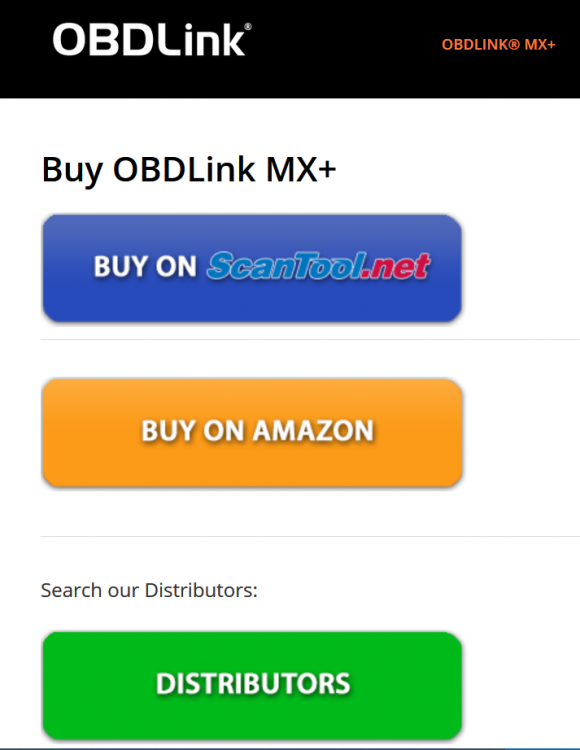-
Posts
608 -
Joined
-
Last visited
-
Days Won
58
Content Type
Profiles
Forums
Gallery
Everything posted by Gadgetjq
-

OBDLink Announces New Wired OBDII Reader
Gadgetjq replied to Gadgetjq's topic in Accessories & Modifications
That's an interesting find. The MX+ is still posted in the 'products' section at OBDLink but clicking links to both Amazon and Scantool bring up 'out of stock' messages as BillE mentioned. Good news though. Recent updates to the MX+ are posted on Scantool.net so no worries, we haven't been abandoned. I'm going to speculate it's a supply chain problem with so many shipments from China now being held up due to Coronavirus. Edit to add: I've just reached out to OBDLink asking why the MX+ is out of stock at their two primary outlets. I don't expect an answer today but will update this thread when I do receive a reply. -

De-tune for smoother acceleration
Gadgetjq replied to Renegad's topic in Accessories & Modifications
Not likely but at 86K you'll definitely feel a difference if you just change the trans fluid. There's nothing to be afraid of, it's actually easier than an oil change. Slide an aluminum turkey pan under the car, remove the 11mm plug, replace the plug when drain is complete, measure the amount that came out and put the same amount back in. Go for a drive long enough to heat the trans fluid completely (at least 30 minutes) then check the level. Adjust as necessary based on dip stick reading. If you notice a difference do that again at least 2 times. Done! -
Probably tons of people on these forums ordering them after reading the threads about missing horns, engine covers and hood liners then looking under the hood. Surprise!
-

Moon roof must not be properly manufactured
Gadgetjq replied to Nefi Ashunday's topic in Owner Impressions
Hi Nefi, There won't be a recall for a moonroof open/close issue since it's not a safety issue. The problem with most is simple lack of maintenance. It's hard to fault owners since it isn't mentioned in the owner's manual but the roof 'does' need to be cleaned and lubricated periodically. Some recommend yearly while others suggest doing it when you notice the panel is closing more slowly than normal. Ford's standard is fully open to fully closed in 12 seconds. If yours is taking longer than that check YouTube for videos that show the cleaning/lubricating process. It's not difficult at all. You just need an old toothbrush, some cotton balls or gun cleaning patches (shotgun works great). Soapy water helps get all the old grease and dirt out of the tracks. When that's done, re-lubricate the tracks with dielectric grease (any hardware store). It might take an hour but when finished you'll be amazed how smoothly the BAMR works. -

De-tune for smoother acceleration
Gadgetjq replied to Renegad's topic in Accessories & Modifications
Your latest description has me wondering, have you ever changed transmission fluid? Ford recommends a change somewhere north of 100,000 miles but many Edge owners have found a h/ard or jerky shift is eliminated with a much earlier change. Three drain and fill cycles gets all of the old fluid out (about half is trapped in the torque converter) and new fluid in. Owners report an immediate improvement after a single drain and fill. You might want to give that a try. Each drain/fill cycle will take about 5 quarts of Mercon LV. Edit to add: You do have Sport mode. It's the gearshift position the furthest from Park, below Drive. When pulled back to Sport mode your shift points will be higher and your throttle is more responsive. The transmission shifts itself as usual unless you use the paddle shifters. Once you've used then in Sport mode all shifting has to be done with the paddles until you shift back to Drive. -

De-tune for smoother acceleration
Gadgetjq replied to Renegad's topic in Accessories & Modifications
Actually, there 'might' be a way to "smother" your acceleration. The transmission has what Ford calls an "adaptive shift strategy" which supposedly learns how to shift (softly or with authority) based on how you drive. From what I've read (there may be a transmission expert here that'll flesh this out) if you disconnect the battery for awhile (some say 15 minutes, others a half hour) then reconnect, the tranny has to start learning its shift points all over (within reason). Stay out of sport mode and be gentle with the throttle and over time you'll hardly know shifts are happening. Of course going light on the throttle will also take care of your smoother acceleration request. Just don't get in front of me....please! ? -
The '17 still had the six speed which is pretty dependible. Based on forum posts (here and Facebook) most issues are resolved with a simple fluid drain and fill. Some owners report a major improvement after the first flush but 3 times (multiple short or a long drive in between to flush old fluid from the torque converter each time) is a standard recommendation. The '17 will use Mercon LV if you want to stick with Ford fluids but Valvoline Max Life is a popular alternative.
-
People sometimes add a hitch just to use a bike rack or something similar that doesn't need lighting. If you do decide to remove the hitch, keep the bolts. They're very important to the overall strength of the hitch. If you decide to sell it a buyer will want those bolts too.
-

2020 edge titanium steering wheel doesn't heat up
Gadgetjq replied to Huebie's topic in Interior, A.C., Heat, Interior Trim
Huebie, First let the warranty do its job. The ultimate fix would probably be a whole new steering wheel. Another possible solution: Use FORScan to check/change settings. Here's a paste from the F150 spreadsheet that 'should' work in your Edge (not a lot of feedback for 2020 models yet). -
At 160,000 (miles? Kilometers?) you're already at double the 80k figure you were "recently told" so that ought to be a clue. All engines suffer failures at some point but it sounds like you've kept up a good maintenance schedule with regular oil and coolant changes so have already gotten good life out of yours. One thing you were told is true. If the 3.5L water pump fails and you don't catch it early, coolant will find its way into the oil pan and the entire engine could be destroyed. At this point you just have to decide whether you'll be keeping the vehicle long enough to warrant preventative maintenance, take a chance your engine will be running strong like some other 300,000 mile plus 3.5L Edge engines are famous for or sell it and get something else before you have to make any investment.
-
Be sure to ask this forum (or try a search) for tips on where to purchase extended warranties. There are a couple of dealerships that offer the plans online at a fraction of what most local dealers ask. At the very least you can get one of those online prices and challenge your dealer to match it. As always there are multiple tiers of coverage ranging from power train only to bumper to bumper with varying deductibles. Just shop carefully and ask a lot of questions before handing over any cash.
-
If you're sure your Edge is equipped with the hands free system the original sensor might have been unplugged during the hitch install or the aftermarket hitch could be blocking it. There's a fix. The Titanium with factory hitch installed comes with this dual sensor. https://www.tascaparts.com/oem-parts/ford-sensor-em2z14f680a/?c=Zz1ib2R5JnM9YnVtcGVyLWFuZC1jb21wb25lbnRzLXJlYXImaT1NUzE1ODkwNSZyPTQmYT1mb3JkJm89ZWRnZSZ5PTIwMTYmdD10aXRhbml1bSZlPTMtNWwtdjYtZ2Fz It's plug and play to replace the centralized single sensor you (probably) currently have.
-
Verrrrry interesting! Is it just a bulb and how is the assembly attached to the body? If those questions could be answered I'm imagining switchback type replacements turning the marker lights into turn signals or just an amber bulb to switch things up. Nice find T.H.G.
- 6 replies
-
- bulb
- side markers
-
(and 12 more)
Tagged with:
-
Any high quality data (not just charging) USB cable designed to work with your phone will work fine. Based on previous posts cheap cables are frequently the cause of data loss between the phone and your head unit. The new USB hub can be found at your dealer or at eBay or Amazon. Here's a link: https://amzn.to/39kp658 About your update I'm stumped. Unless you or another owner tried to update the system and reported it as updated the V3 files should be here waiting for you: https://owner.ford.com/tools/account/how-tos/keep-your-sync-up-to-date.html?gnav=header-owner Three other options: 1. Have you tried an over the air update? Ford got that working a couple of months ago. If you haven't done so already link your car to your home wifi and turn on automatic updates in settings. It might take awhile but 'might' be the solution. 2. Maybe someone on the forum knows of a site where Sync updates can be downloaded. 3. Visit the Sync forum to see if someone there can help with the update files: https://fordsyncforum.com/index.php Cheers!
-
Knowing the year of your Edge would be a big help but, since you have Sync3 I'll take a guess it's '16 or later. To update Sync you just go to your Ford account, click the 'owners' tap then 'Sync Updates' link. You should see an update to v3 ready and waiting for you. Download it and install. About the USB module, it's only required for the 2016 model and only if you'll be using CarPlay. A new USB module isn't necessary if you want to use Android Auto. Yes, a good quality USB data cable is necessary. And finally, try a reset of your Sync system. It's lurking in your setup screen, probably under 'General.'
-
An earlier post in this thread (Engr146) confirmed clips are included with the pad.
-
I believe it's Albert Einstein who said "the definition of insanity is doing the same thing over and over but expecting different results." With that in mind I'd say it's certainly time to try another brand of shock (sorry, I don't have a recommendation for you) and after changing this time, visit your shop two days 'before' the warranty runs out. Just sayin'
-

Comprehensive List of Possible Forscan Mods?
Gadgetjq replied to ben senise's topic in Accessories & Modifications
For use by FORScan change the file extension to .abt. If you want to print your As Built file go back to Motorcraftservice where you downloaded your file. Scroll down and you'll see your entire As Built. Copy it and paste it into whatever editor you use then print. -

Sync 3.0 Very Sluggish and Nav Freezes
Gadgetjq replied to normkol's topic in Audio, Backup, Navigation & SYNC
Try eBay or http://car-part.com/ -

Changed engine oil, transmission fluid and PTU
Gadgetjq replied to ZZOOGG's topic in All Wheel Drive (AWD)
'16 and later. -

SYNC3 Map Updates Available On Line
Gadgetjq replied to jmr061's topic in Audio, Backup, Navigation & SYNC
Hi Gary, There's a 'lot' of confusion between Sync versions and Map versions. This thread started out discussing a new map update and has since morphed into talk about both (probably adding to the confusion.) To answer your question, there's no formal list that I'm aware of but as a general guide (and we're talking Sync versions here, not map) Edge's 2015 and earlier are on Sync 1 or 2 (aka My Touch). For 2016 to 2018 it's Sync3 V3 and the latest build is 19205. I believe Sync 3 V3 is available for 2019 and later Edge. Sync 3.4 is not an official Ford offering for the Edge but can be side loaded from other online sources. Cheers! BTW, it's helpful if you provide basic information about your Edge year/model/engine. Maybe add it to your profile or add a sig? Did you fly the F4? A friend who did claimed it was proof positive if you strapped a big enough engine to it a brick could fly. -
Unfortunately 'state of the art' machinery doesn't mean much if the operator doesn't have a clue how to use it.
- 1 reply
-
- 1
-

-

Changed engine oil, transmission fluid and PTU
Gadgetjq replied to ZZOOGG's topic in All Wheel Drive (AWD)
At that price it sounds like they were hoping you'd say 'I'll just do it myself." If you aren't able to do it yourself, check with a transmission shop or independent mechanic. With a lift it's a half hour job max plus a quart and a half of lube (give or take). -
It's interesting some manufacturers think the audible warning is the way to go while others use a visual cue. You'll notice your Edge turns a warning light on in the mirror if there's another vehicle in your blind spot. If your turn signals are activated that light begins flashing at you. Some designer probably figures if you're looking at the mirror before making a lane change you'll notice the stepped up warnings. Lack of express rear windows is curious in an otherwise very well equipped vehicle but maybe it's considered a safety feature? Or, again, a designer (or focus group) determined the rear windows are very rarely rolled down anyway and a driver can certainly hold a button for ten seconds to open/close them. Hey, it hasn't been that long since we had to reach back and roll the darn things up and down with a crank! My '16 Ti does have mood lighting in the rear. It's tucked up under the back of the front seat so it illuminates the back seat floor area. Maybe it was deleted for '19? Just for grins check your ambient light control to be sure it's turned all the way up. Cheers!