Forums
-
Ford Edge Forum
-
- 15.9k
- posts
-
- 464
- posts
-
-
Ford Edge Social Forum
-
- 7.5k
- posts
-
- 3.8k
- posts
-
- 9.2k
- posts
-
- 540
- posts
-
- 889
- posts
-
- 7
- posts
-
- 591
- posts
-
- 4.1k
- posts
-
- 2.6k
- posts
-
-
Ford Edge Lincoln MKX Modification and Technical Discussion
-
- 15.4k
- posts
-
- 498
- posts
-
- 5k
- posts
-
- 2.5k
- posts
-
- 28.3k
- posts
-
- 9.2k
- posts
-
- 3.2k
- posts
-
- 7.1k
- posts
-
- 13k
- posts
-
- 16k
- posts
-
- 3.6k
- posts
-
- 8.2k
- posts
-

Ford Sync Specific Forum (206,247 visits to this link)
-
-
Ford Edge & Lincoln MKX: Powertrain
-
- 14.6k
- posts
-

- 9.2k
- posts
-

- 42
- posts
-
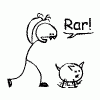
- Ford Edge RS
- By PrinzII,
-

- 4.6k
- posts
-
- 4.4k
- posts
-
- 957
- posts
-
-
Ford Edge, MKX Nautilus Model Year Specific
-
- 4.5k
- posts
-
- 24.6k
- posts
-
-
Classifieds
-
- 4.7k
- posts
-
-
Test Forum










.thumb.png.162edc89208adaddbc3ccc3a11c2e415.png)




